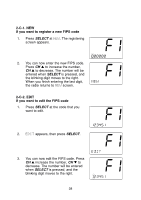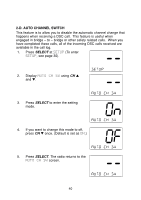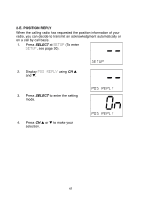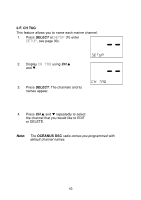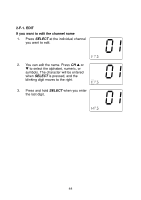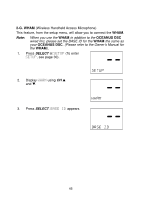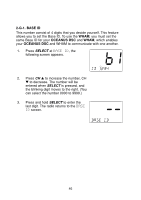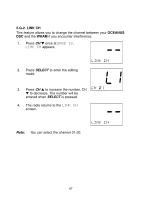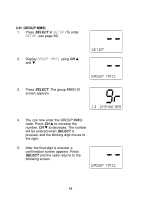Uniden OCEANUSDSC-BK English Owners Manual - Page 46
F. Ch Tag, Oceanus Dsc
 |
UPC - 050633500538
View all Uniden OCEANUSDSC-BK manuals
Add to My Manuals
Save this manual to your list of manuals |
Page 46 highlights
2-F. CH TAG This feature allows you to name each marine channel. 1. Press SELECT at SETUP (To enter SETUP, see page 30). 2. Display CH TAG using CH L and M. 3. Press SELECT. The channels and its names appear. 4. Press CH L and M repeatedly to select the channel that you would like to EDIT or DELETE. Note: The OCEANUS DSC radio comes pre-programmed with default channel names. 43
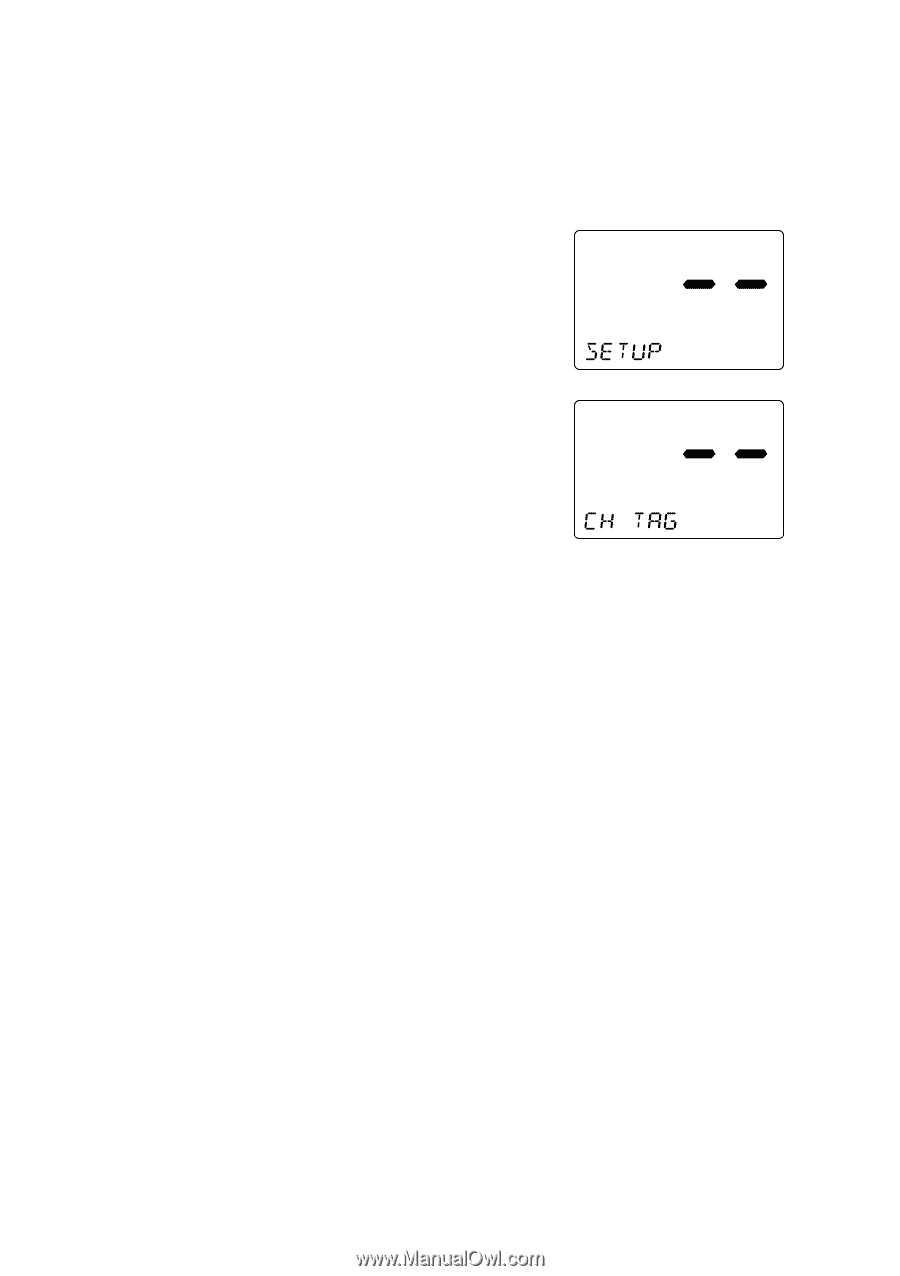
43
2-F. CH TAG
This feature allows you to name each marine channel.
1.
Press
SELECT
at
SETUP
(To enter
SETUP
, see page 30).
2.
Display
CH TAG
using
CH
▲
and
▼
.
3.
Press
SELECT
. The channels and its
names appear.
4.
Press
CH
▲
and
▼
repeatedly to select
the channel that you would like to EDIT
or DELETE.
Note:
The
OCEANUS DSC
radio comes pre-programmed with
default channel names.