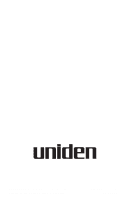Uniden QT206 English Owners Manual - Page 19
When To Use Less Sensitivity, Shallow Readings, How To Perform
 |
View all Uniden QT206 manuals
Add to My Manuals
Save this manual to your list of manuals |
Page 19 highlights
WHEN TO USE LESS SENSITIVITY: SHALLOW READINGS Use less sensitivity when your instrument displays a series of random, shallow readings (3.5', 2.9', 4.1') and the actual depth is greater. How to Perform When looking at the rear of the instrument, this adjustment is made in a clockwise direction. (This control operates much like the volume control on a radio. If you turn it all the way down, you cannot hear the music. Turning it up too far makes the music blare and sound out of tune.) Turning the sensitivity control too much can actually "squelch" out the transmit pulses and the return echoes. This will result in a "0.0" reading in the display window. Note: When making this adjustment, turn the control no more than 1/16th of a turn at a time. Then wait 3 to 4 seconds before making the next adjustment turn. 17