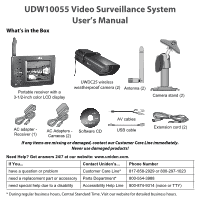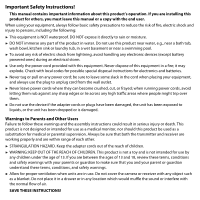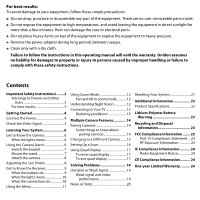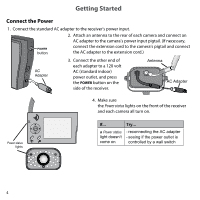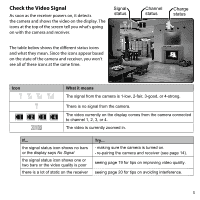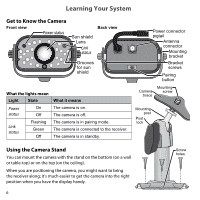Uniden UDW155 English Owner's Manual
Uniden UDW155 Manual
 |
View all Uniden UDW155 manuals
Add to My Manuals
Save this manual to your list of manuals |
Uniden UDW155 manual content summary:
- Uniden UDW155 | English Owner's Manual - Page 1
UDW10055 Video Surveillance System User's Manual What's in the Box Portable receiver with a 3-1/2-inch color LCD display UWDC25 wireless weatherproof camera (2) Antenna (2) Camera stand (2) AV cables AC adapter Receiver (1) AC Adapters - Software CD Cameras (2) USB cable Extension cord (2) - Uniden UDW155 | English Owner's Manual - Page 2
. Never dispose of this equipment in a fire; it may explode. Check with local codes for possible special disposal instructions for electronics and batteries. ►► Never tug or pull on any power cord; be sure to leave some slack in the cord when placing your equipment, and always use the plug to unplug - Uniden UDW155 | English Owner's Manual - Page 3
to comply with these safety instructions. Contents Important Safety Instructions!.........2 Warnings to Parents and Other Users 2 For best results 3 Getting Started 4 Connect the Power 4 Check the Video Signal 5 Learning Your System 6 Get to Know the Camera 6 What the lights mean 6 Using - Uniden UDW155 | English Owner's Manual - Page 4
AC adapter to the receiver's power input. 2. Attach an antenna to the rear of each camera and connect an AC adapter to the camera's power input pigtail. (If necessary, POWER button connect the extension cord to the camera's pigtail and connect the AC adapter to the extension cord.) AC Adapter - Uniden UDW155 | English Owner's Manual - Page 5
Signal As soon as the receiver powers on, it detects the camera and shows the video on the display. The icons at the top of the screen tell you what's going on with the camera and receiver. Signal status The table below shows the different status icons and what they mean. Since the icons appear - Uniden UDW155 | English Owner's Manual - Page 6
status Back view Grooves for sun shield What the lights mean Light State Power On status Off Link status Flashing Green Off What it means The camera is on. The camera is off. The camera is in pairing mode. The camera is connected to the receiver. The camera is in standby. Power connector - Uniden UDW155 | English Owner's Manual - Page 7
camera in a hanging position, you'll need to flip the bracket to the top of the camera: 1. Remove the bolts on the side of the mounting bracket. 2. Carefully slide the bracket off of the camera mounting bracket off of the camera. Mount the stand 1. Hold the base of the camera stand where you want to - Uniden UDW155 | English Owner's Manual - Page 8
angle, then tighten the wingnut to lock the post into place. 2. Tighten the camera brace up against the bracket to secure it into place. 3. Unlock the mounting post by turning the wingnut to the check the picture in the receiver display. When the picture is satisfactory, tighten the bolts again. 8 - Uniden UDW155 | English Owner's Manual - Page 9
Get to Know the Receiver Front Status lights: Battery Power BUTTONS: MENU/OK LEFT DOWN SELECT CAMERA Antenna Side (right) Stand Speaker POWER OK VOL− VOL+ UP RIGHT ZOOM USB output Audio/video output Power input What the buttons do Button What it does MENU/ok --Open and close the menu - Uniden UDW155 | English Owner's Manual - Page 10
. The battery is fully charged. What the connections do Connector USB output Audio/video output Use it to Connect the receiver to your computer for use with the Uniden Surveillance System Software. (See the software manual for more information.) Send the signal from the camera to a standard - Uniden UDW155 | English Owner's Manual - Page 11
On (enabled) or Off (disabled). Pair a camera to the selected channel (see page 14). System Setup sub-menu Brightness TV out Power Save Factory Reset Adjust the brightness of the display. Choose a value from 1 (min) through 15 (max). Change the video output format from NTSC (North America) to PAL - Uniden UDW155 | English Owner's Manual - Page 12
Zoom Mode Normal view The receiver can zoom in so you can see the video better. 1 In zoom mode, the receiver increases the pixel zoom mode. Zoomed-in view 1 Tilt up Pan left Pan right Understanding Night Vision The weatherproof cameras included with your receiver have 24 infrared LEDs for - Uniden UDW155 | English Owner's Manual - Page 13
the receiver to any standard television with RCA composite video inputs. Television with standard RCA composite inputs (maximum 32 inches diagonal recommended) Audio (white) AV out Video (yellow) AC adapter (already connected) To use bandwidth efficiently, the system compresses the video signal - Uniden UDW155 | English Owner's Manual - Page 14
so they can communicate. You'll perform the pairing procedure if you want to add a new camera to your system or if you are having trouble with a camera. 1. Make sure the camera is powered on. 2. On the receiver, open the menu and scroll down to Pair CAM. 3. Use Right or Left to highlight the - Uniden UDW155 | English Owner's Manual - Page 15
goes back to the first camera. 1 2 3 4 ►► Each time you press , the receiver goes to the next enabled channel, regardless of whether there is a camera present on that channel. If there is no camera signal on a particular channel, the receiver shows a black screen with the message No Signal - Uniden UDW155 | English Owner's Manual - Page 16
won't switch to a particular channel. The receiver won't scan channels. I can't switch channels manually. Try... --Making sure there is a camera assigned the channel. --Making sure the camera is in range of the receiver. --Troubleshoot the camera assigned to that channel. --Making sure the channel - Uniden UDW155 | English Owner's Manual - Page 17
Using Quad Display In quad display, the receiver puts all 1 four channels on the screen at the same time. The channels appear in the positions shown to the right: ►► If a channel is disabled or there is no signal from 3 the camera, that channel's section of the quad display will be - Uniden UDW155 | English Owner's Manual - Page 18
is on. Make sure the camera assigned to this channel is powered on. --Re-pair the camera to the receiver. The display just says USB PC Camera Mode. --Disconnecting the USB cable. The image on the screen is frozen. --Resetting the camera. --Resetting the receiver. None of the buttons on the - Uniden UDW155 | English Owner's Manual - Page 19
or Weak Signal If the video seems to lag and or the audio sounds weak, the camera and the receiver do not have a strong, clear signal between them. There are several causes for a weak signal: Possible Cause Solution The camera might be too far from the receiver. --Adjust the antennas on the - Uniden UDW155 | English Owner's Manual - Page 20
to run the camera at QVGA or zoom mode. When the camera is in zoom mode, it sends fewer pixels to the receiver, so the video performance is not computer equipment, especially wireless LAN equipment ►► other radio-based wireless devices, such as cordless telephones ►► wireless controllers, or wireless - Uniden UDW155 | English Owner's Manual - Page 21
not responding. --The image on the screen is frozen, and resetting the camera did not help. To reset the camera, unplug the AC adapter. Wait at least 15 seconds, then reconnect the AC adapter. To reset the receiver: 1. Unplug the AC adapter and make sure the power is off. 2. Extend the antenna and - Uniden UDW155 | English Owner's Manual - Page 22
JPEG Auto Auto System Specifications Camera Receiver Weight 240 g 195 g Dimension 175 x 64 x 42 mm 133 x 87 x 27 mm Operating temperature -10° C (+14° F) to +50° C (122° F ) Battery charging temp. 0° C (32° F) to +45° C (113° F ) Input voltage 100-240 V AC - Uniden UDW155 | English Owner's Manual - Page 23
equipment according to the instructions. ►► Do not open the receiver or mutilate the battery. ►► The rechargeable battery contained in this receiver may explode if disposed of in a fire. ►► Do not short-circuit the battery. ►► Do not charge the rechargeable battery with any AC adapter other than the - Uniden UDW155 | English Owner's Manual - Page 24
frequency energy, and if not installed and used in accordance with the instructions, may cause harmful interference to radio communications. However, there is no guarantee that interference will not occur in a particular installation. If this equipment does cause interference to radio or television - Uniden UDW155 | English Owner's Manual - Page 25
an authorized Uniden service center for a defect or malfunction covered by this warranty, (E) used in any conjunction with equipment or parts or as part of any system not manufactured by Uniden, or (F) installed or programmed by anyone other than as detailed by the owner's manual for this product - Uniden UDW155 | English Owner's Manual - Page 26
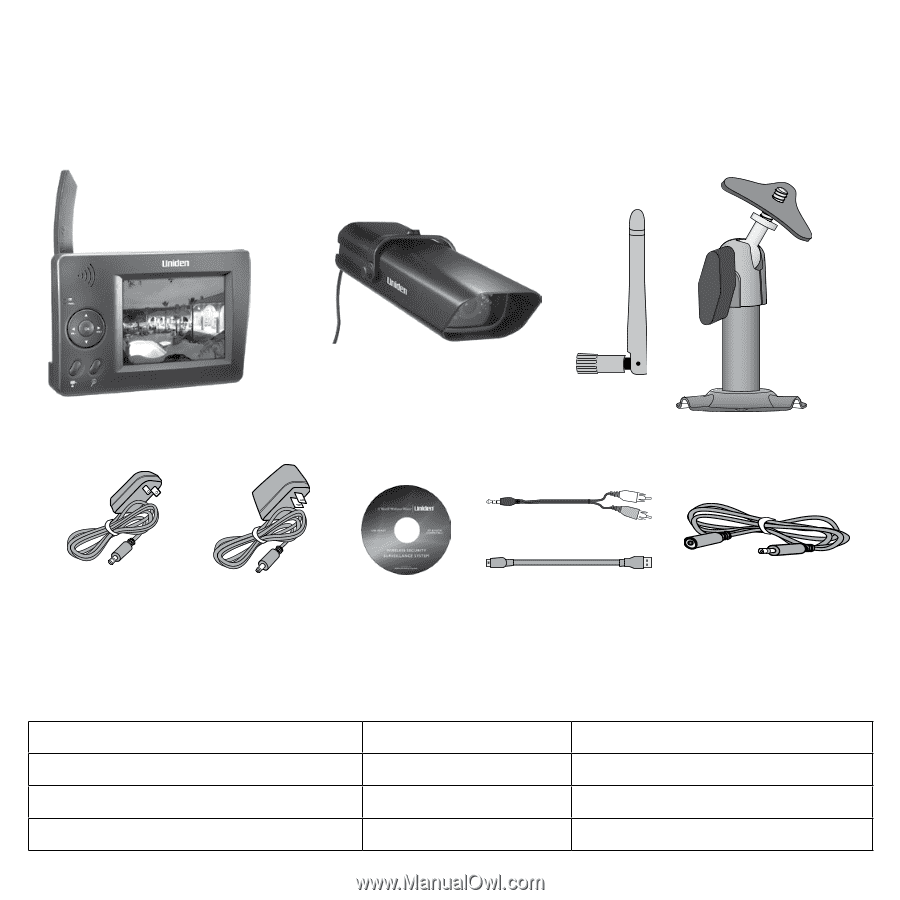
UDW10055 Video Surveillance System
User’s Manual
What’s in the Box
Portable receiver with a
3-1/2-inch color LCD display
UWDC25 wireless
weatherproof camera
(2)
Antenna (2)
Camera stand (2)
AC adapter -
Receiver (1)
AC Adapters -
Cameras (2)
Software CD
AV cables
USB cable
Extension cord (2)
If any items are missing or damaged, contact our Customer Care Line immediately.
Never use damaged products!
Need Help? Get answers 24/7 at our website: www.uniden.com.
If You...
Contact Uniden’s...
Phone Number
have a question or problem
Customer Care Line*
817-858-2929 or 800-297-1023
need a replacement part or accessory
Parts Department*
800-554-3988
need special help due to a disability
Accessibility Help Line
800-874-9314 (voice or TTY)
* During regular business hours, Central Standard Time. Visit our website for detailed business hours.