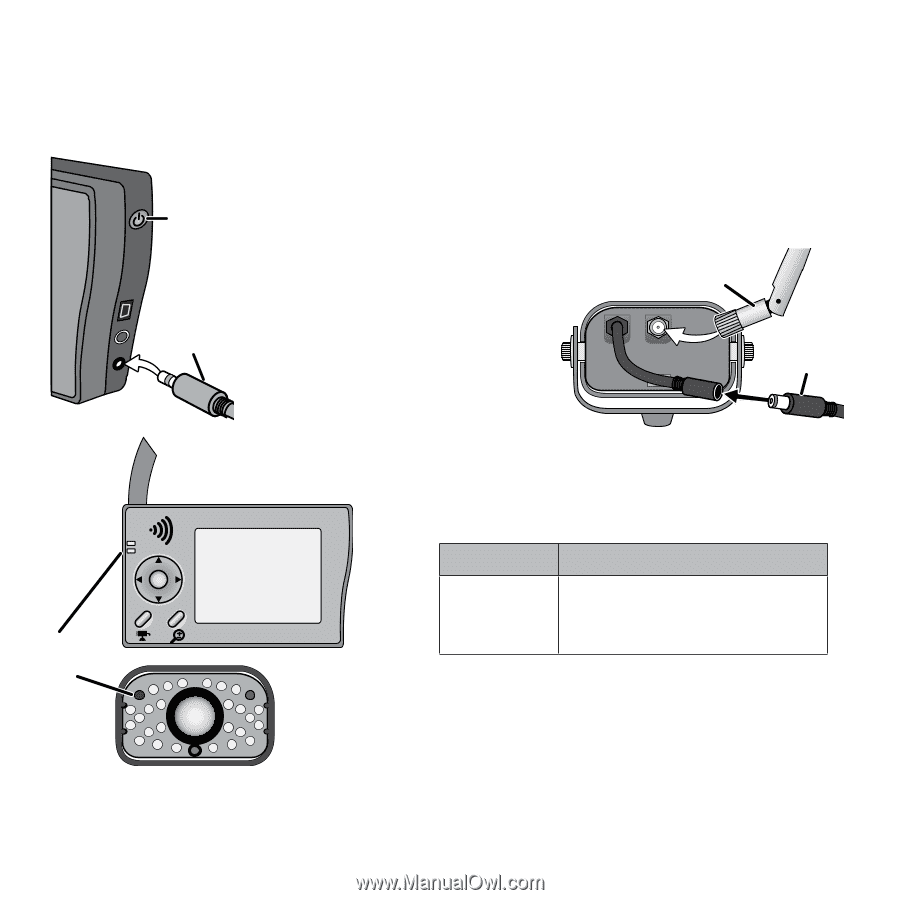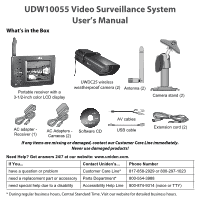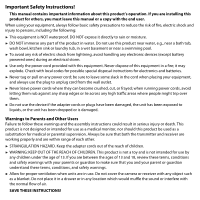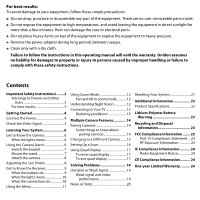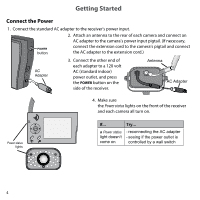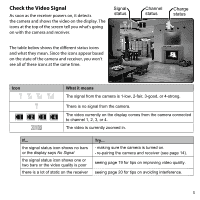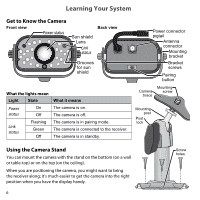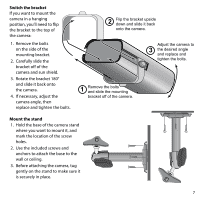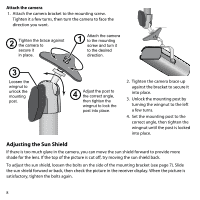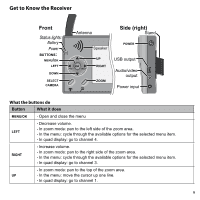Uniden UDW155 English Owner's Manual - Page 4
Getting Started - camera
 |
View all Uniden UDW155 manuals
Add to My Manuals
Save this manual to your list of manuals |
Page 4 highlights
Getting Started Connect the Power 1. Connect the standard AC adapter to the receiver's power input. 2. Attach an antenna to the rear of each camera and connect an AC adapter to the camera's power input pigtail. (If necessary, POWER button connect the extension cord to the camera's pigtail and connect the AC adapter to the extension cord.) AC Adapter 3. Connect the other end of each adapter to a 120 volt AC (standard indoor) power outlet, and press the Power button on the side of the receiver. Antenna AC Adapter 4. Make sure the Power status lights on the front of the receiver and each camera all turn on. OK Power status lights If... a Power status light doesn't come on Try... --reconnecting the AC adapter --seeing if the power outlet is controlled by a wall switch 4