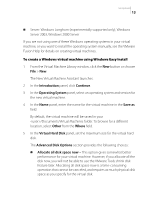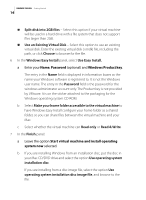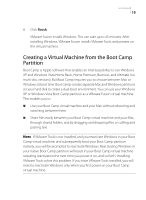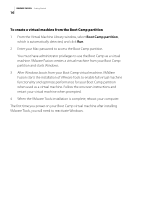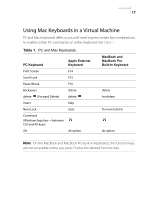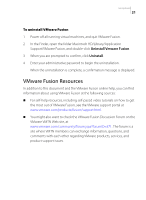VMware VMFM20BX2 Getting Started Guide - Page 17
Using Mac Keyboards in a Virtual Machine
 |
UPC - 717103883675
View all VMware VMFM20BX2 manuals
Add to My Manuals
Save this manual to your list of manuals |
Page 17 highlights
Getting Started y 17 Using Mac Keyboards in a Virtual Machine PC and Mac keyboards differ, so you will need to press certain key combinations to enable certain PC commands on a Mac keyboard. See Table 1. Table 1. PC and Mac Keyboards. PC Keyboard Apple External Keyboard Print Screen F14 Scroll Lock F15 Pause/Break F16 Backspace delete delete (Forward Delete) delete Insert help Num Lock clear Command (Windows logo key - between Ctrl and Alt keys) Alt alt option MacBook and MacBook Pro Built-In Keyboard delete fn+delete fn+num lock F6 alt option NOTE On the MacBook and MacBook Pro built-in keyboards, the function keys are not accessible unless you press Fn plus the desired Function key.

Getting Started
y
17
Using Mac Keyboards in a Virtual Machine
PC and Mac keyboards differ, so you will need to press certain key combinations
to enable certain PC commands on a Mac keyboard. See
Table 1
.
Table 1.
PC and Mac Keyboards.
PC Keyboard
Apple External
Keyboard
MacBook and
MacBook Pro
Built-In Keyboard
Print Screen
F14
Scroll Lock
F15
Pause/Break
F16
Backspace
delete
delete
delete
(Forward Delete)
delete
fn+delete
Insert
help
Num Lock
clear
fn+num lock F6
Command
(Windows logo key — between
Ctrl and Alt keys)
Alt
alt option
alt option
N
OTE
On the MacBook and MacBook Pro built-in keyboards, the function keys
are not accessible unless you press Fn plus the desired Function key.