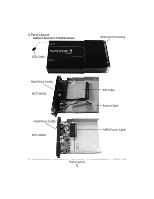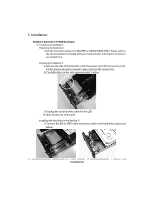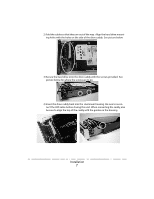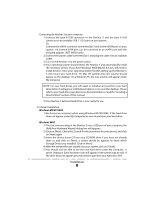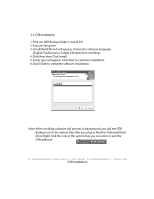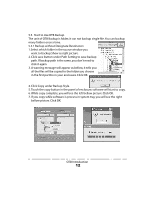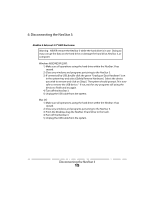Vantec NST-360U2-BK User Guide - Page 12
Find out OTB Backup folder in Install CD.
 |
View all Vantec NST-360U2-BK manuals
Add to My Manuals
Save this manual to your list of manuals |
Page 12 highlights
5.3. OTB Installation 1. Find out OTB Backup folder in Install CD. 2. Execute Setup.exe 3. InstallShield Wizard will appear, choose the software language, (English Traditional or Simple Chinese) then click Next. 4. Click Next then Click Install. 5. Setup type will appear, Click Next to continue installation. 6. Click Finish to complete software installation. Note: After installing, software will process in background, you will see OTB Backup icon in the system tray after you plug in NexStar 3 External Hard Drive. Right click the icon in the system tray you can enter or exit the OTB software. OTB Installation
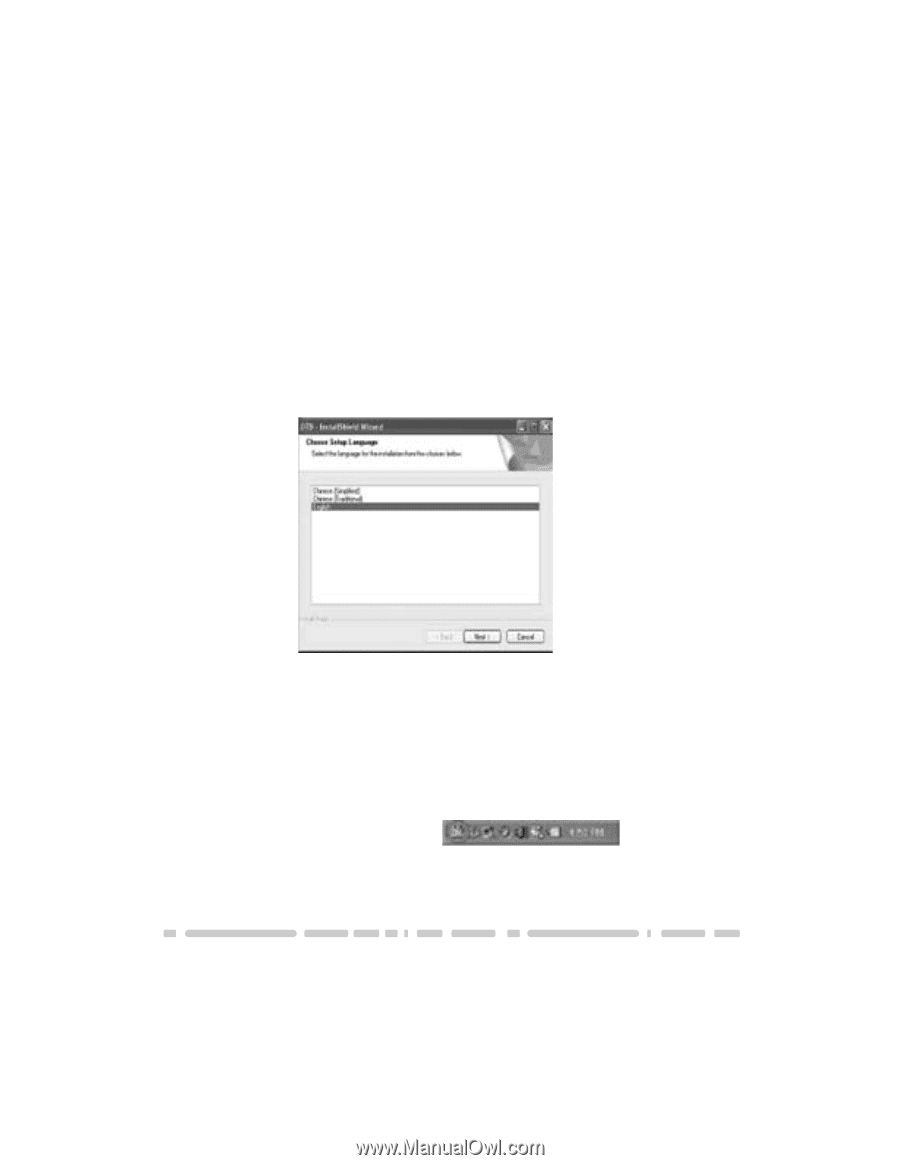
5.3. OTB Installation
1. Find out OTB Backup folder in Install CD.
2. Execute Setup.exe
3. InstallShield Wizard will appear, choose the software language,
(English Traditional or Simple Chinese) then click Next.
4. Click Next then Click Install.
5. Setup type will appear, Click Next to continue installation.
6. Click Finish to complete software installation.
Note: After installing, software will process in background, you will see OTB
Backup icon in the system tray after you plug in NexStar 3 External Hard
Drive. Right click the icon in the system tray you can enter or exit the
OTB software.
OTB Installation