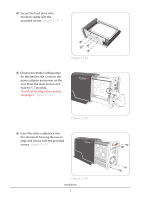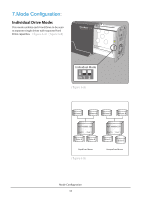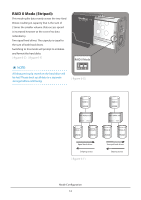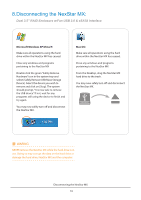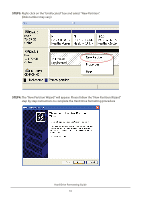Vantec NST-400MX-S3R User Guide - Page 14
RAID 0 Mode Striped
 |
View all Vantec NST-400MX-S3R manuals
Add to My Manuals
Save this manual to your list of manuals |
Page 14 highlights
ON 1 2 RAID 0 Mode (Striped): This mode splits data evenly across the two Hard Drives resulting in capacity that is the sum of 2 times the smaller volume. Data access speed is increased however at the cost of no data redundancy. Two equal hard drives: The capacity is equal to the sum of both hard drives. Switching to this mode will prompt to initialize and format the hard disks. ( figure 6-E) ( figure 6-F) RAID 0 Mode NOTE: All data previously stored on the hard drive will be lost! Please back up all data to a separate storage before continuing. ( figure 6-E) RAID 0 500GB NST-400MX-S3R Port 0 Port 1 Drive A 250GB Drive B 250GB Equal hard drives Striping across ( figure 6-F) RAID 0 500GB NST-400MX-S3R Port 0 Port 1 Drive A 250GB Drive A 750GB Unequal hard drives Striping across Mode Configuration 12