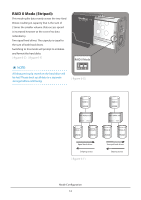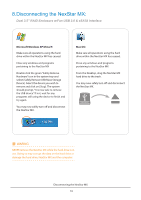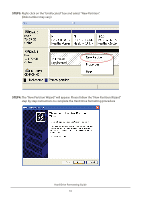Vantec NST-400MX-S3R User Guide - Page 18
Right-click on the Unallocated box and select New Partition., The New Partition Wizard will
 |
View all Vantec NST-400MX-S3R manuals
Add to My Manuals
Save this manual to your list of manuals |
Page 18 highlights
STEP3: Right-click on the "Unallocated" box and select "New Partition". (Disk number may vary) STEP4: The "New Partition Wizard" will appear. Please follow the "New Partition Wizard" step by step instructions to complete the Hard Drive formatting procedure Hard Drive Formatting Guide 16

Hard Drive Formatting Guide
16
STEP3:
Right-click on the “Unallocated” box and select “New Partition”.
(Disk number may vary)
STEP4:
The “New Partition Wizard” will appear. Please follow the “New Partition Wizard”
step by step instructions to complete the Hard Drive formatting procedure