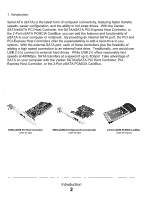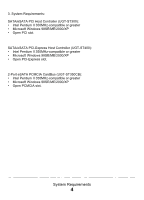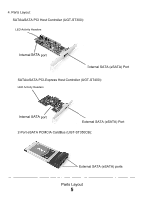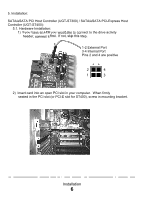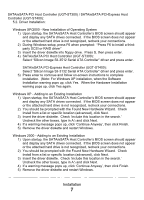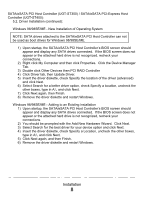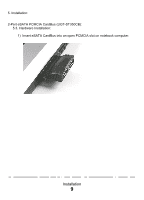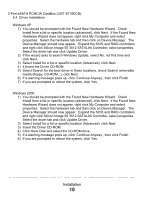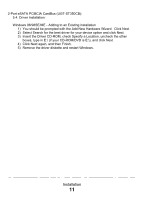Vantec UGT-ST350CB User Guide - Page 8
Installation
 |
View all Vantec UGT-ST350CB manuals
Add to My Manuals
Save this manual to your list of manuals |
Page 8 highlights
5. Installation: SATA/eSATA PCI Host Controller (UGT-ST300) / SATA/eSATA PCI-Express Host Controller (UGT-ST400): 5.1. Hardware Installation: 1) If you have an LED you would like to connect to the drive activity header, connect it first. If not, skip this step. 1-2 External Port 3-4 Internal Port Pins 2 and 4 are positive 2) Insert card into an open PCI slot in your computer. When firmly seated in the PCI slot (or PCI-E slot for ST400), screw in mounting bracket. Installation 6
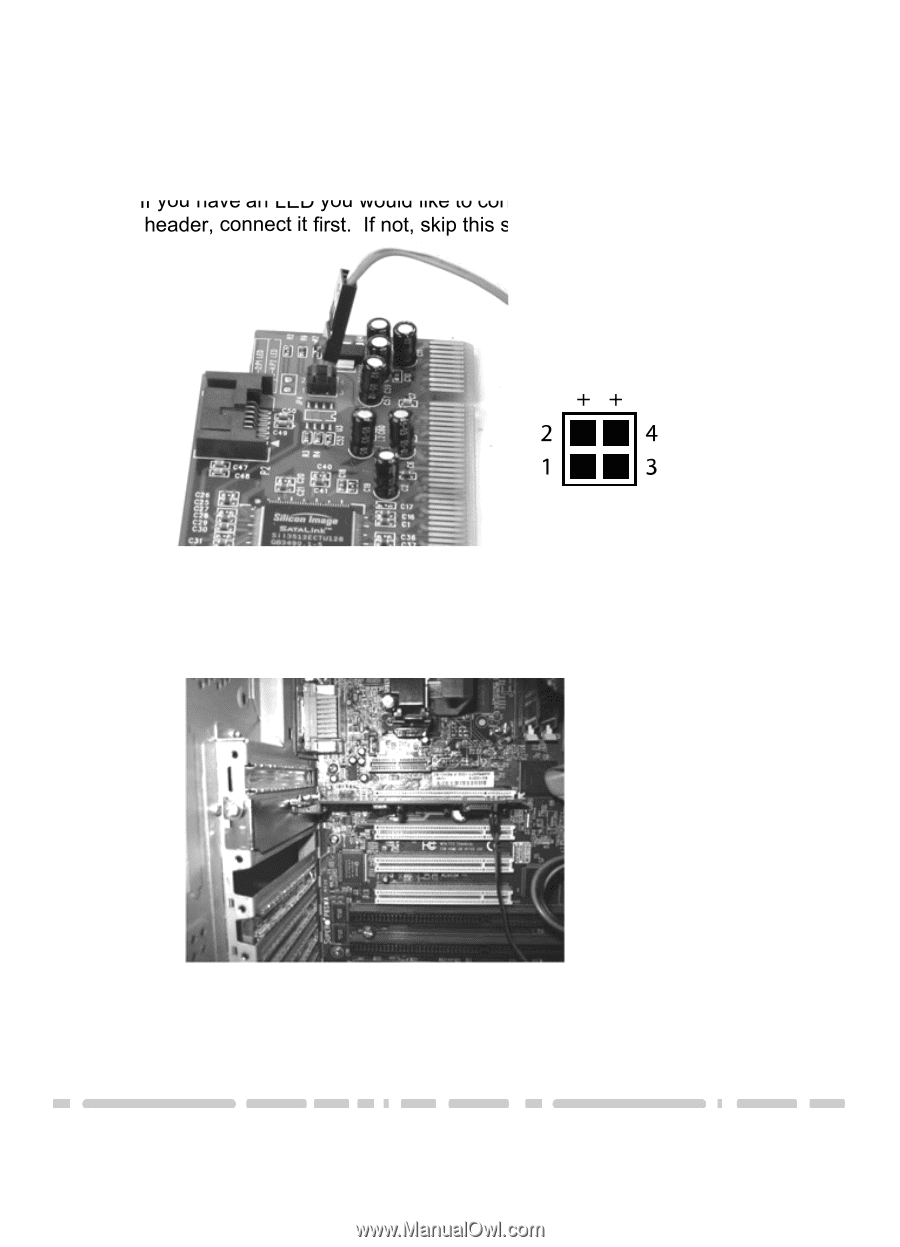
5. Installation:
SATA/eSATA PCI Host Controller (UGT-ST300) / SATA/eSATA PCI-Express Host
Controller (UGT-ST400):
5.1. Hardware Installation:
1)
If you have an LED you would like to connect to the drive activity
header, connect it first.
If not, skip this step.
1-2 External Port
3-4 Internal Port
Pins 2 and 4 are positive
2)
Insert card into an open PCI slot in your computer.
When firmly
seated in the PCI slot (or PCI-E slot for ST400), screw in mounting bracket.
Installation
6