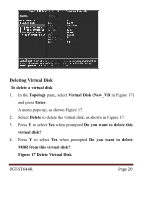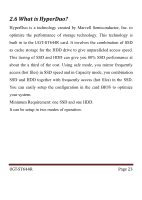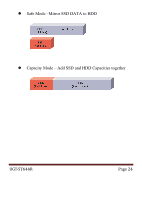Vantec UGT-ST644R User Guide - Page 20
Deleting Virtual Disk, UGT-ST644R,
 |
View all Vantec UGT-ST644R manuals
Add to My Manuals
Save this manual to your list of manuals |
Page 20 highlights
Deleting Virtual Disk To delete a virtual disk 1. In the Topology pane, select Virtual Disk (New_VD in Figure 17) and press Enter. A menu pops-up, as shown Figure 17. 2. Select Delete to delete the virtual disk, as shown in Figure 17. 3. Press Y to select Yes when prompted Do you want to delete this virtual disk? 4. Press Y to select Yes when prompted Do you want to delete MBR from this virtual disk? Figure 17 Delete Virtual Disk UGT-ST644R Page 20

UGT-ST644R
Page 20
Deleting Virtual Disk
To delete a virtual disk
1.
In the
Topology
pane, select
Virtual Disk (New_VD
in Figure 17)
and press
Enter
.
A menu pops-up, as shown Figure 17.
2.
Select
Delete
to delete the virtual disk, as shown in Figure 17.
3.
Press
Y
to select
Yes
when prompted
Do you want to delete this
virtual disk?
4.
Press
Y
to select
Yes
when prompted
Do you want to delete
MBR from this virtual disk?
Figure 17 Delete Virtual Disk