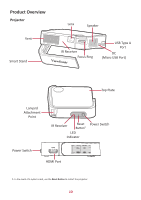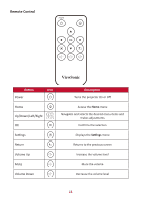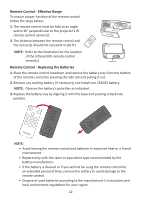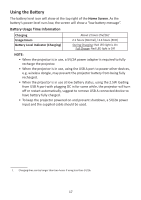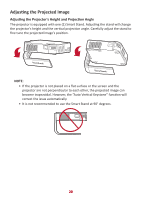ViewSonic M1MINI - Ultra Portable LED Projector with JBL Speaker HDMI and USB - Page 15
Top Plate Removal/Installation, To install a top plate
 |
View all ViewSonic M1MINI - Ultra Portable LED Projector with JBL Speaker HDMI and USB manuals
Add to My Manuals
Save this manual to your list of manuals |
Page 15 highlights
Top Plate Removal/Installation The M1 mini comes with different color top plates. 1 2 To change the top plate: 1. Remove the top plate by carefully prying up one corner and lifting the top plate off (as shown above). 2. To install a top plate, line up the circular hole and prongs located under the top plate with the spacing and holes of the projector. Gently press the top plate into place. 15

15
15
Top Plate Removal/Installation
The M1 mini comes with different color top plates.
1
2
To change the top plate:
1.
Remove the top plate by carefully prying up one corner and lifting the top plate
off (as shown above).
2.
To install a top plate, line up the circular hole and prongs located under the top
plate with the spacing and holes of the projector. Gently press the top plate into
place.