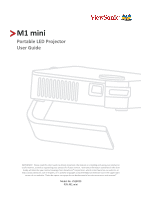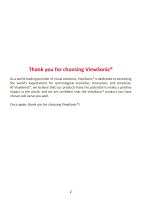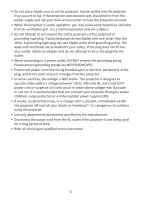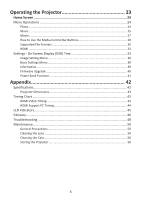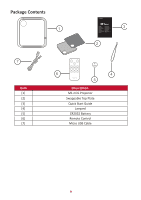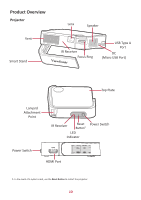ViewSonic M1MINI - Ultra Portable LED Projector with JBL Speaker HDMI and USB - Page 5
Contents, Safety Precautions, Introduction, Initial Setup, Making Connections, Using the Projector
 |
View all ViewSonic M1MINI - Ultra Portable LED Projector with JBL Speaker HDMI and USB manuals
Add to My Manuals
Save this manual to your list of manuals |
Page 5 highlights
Contents Safety Precautions 3 Introduction 8 Features 8 Package Contents 9 Product Overview 10 Projector...10 Remote Control...11 Remote Control - Effective Range 12 Remote Control - Replacing the Batteries 12 Initial Setup 13 Choosing a Location - Projection Orientation 13 Projection Dimensions 14 Top Plate Removal/Installation 15 Making Connections 16 Connecting to Power 16 Using the Battery 17 Battery Usage Time Information 17 Connecting to External Devices 18 HDMI Connection 18 USB Connection...18 Using the Projector 19 Starting Up the Projector 19 Adjusting the Projected Image 20 Adjusting the Projector's Height and Projection Angle 20 Adjusting the Focus 21 Shutting Down the Projector 22 5

5
Contents
Safety Precautions
.......................................................
3
Introduction
................................................................
8
Features
............................................................................
8
Package Contents
..............................................................
9
Product Overview
.................................................................................................
10
Projector
................................................................................................................
10
Remote Control
.....................................................................................................
11
Remote Control - Effective Range
.........................................................................
12
Remote Control - Replacing the Batteries
.............................................................
12
Initial Setup
...............................................................
13
Choosing a Location - Projection Orientation
.......................................................
13
Projection Dimensions
..........................................................................................
14
Top Plate Removal/Installation
.......................................................................
15
Making Connections
..................................................
16
Connecting to Power
............................................................................................
16
Using the Battery
..................................................................................................
17
Battery Usage Time Information
...........................................................................
17
Connecting to External Devices
............................................................................
18
HDMI Connection
..................................................................................................
18
USB Connection
.....................................................................................................
18
Using the Projector
....................................................
19
Starting Up the Projector
......................................................................................
19
Adjusting the Projected Image
.............................................................................
20
Adjusting the Projector's Height and Projection Angle
.........................................
20
Adjusting the Focus
...............................................................................................
21
Shutting Down the Projector
................................................................................
22