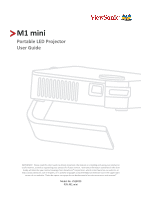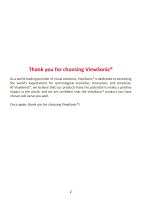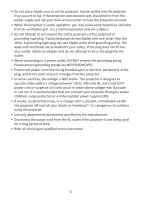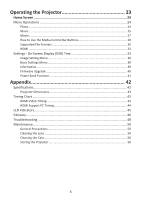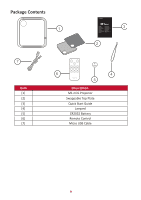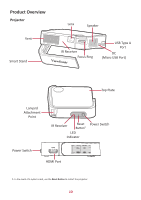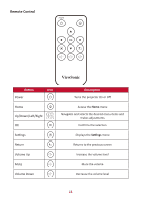ViewSonic M1MINI - Ultra Portable LED Projector with JBL Speaker HDMI and USB - Page 6
Operating the Projector, Appendix, Home Screen
 |
View all ViewSonic M1MINI - Ultra Portable LED Projector with JBL Speaker HDMI and USB manuals
Add to My Manuals
Save this manual to your list of manuals |
Page 6 highlights
Operating the Projector 23 Home Screen 23 Menu Operations 24 Photo...24 Music...25 Movie...27 How to Use the Media Control Bar Buttons 29 Supported File Formats 30 HDMI...31 Settings - On-Screen Display (OSD) Tree 33 Image Setting Menu 36 Basic Settings Menu 39 Information...39 Firmware Upgrade 40 Power Bank Function 41 Appendix 42 Specifications...42 Projector Dimensions 43 Timing Chart...43 HDMI Video Timing 43 HDMI Support PC Timing 44 LED Indicators...45 Glossary...46 Troubleshooting...48 Maintenance...50 General Precautions 50 Cleaning the Lens 50 Cleaning the Case 50 Storing the Projector 50 6

6
Operating the Projector
.............................................
23
Home Screen
..................................................................................................
23
Menu Operations
.................................................................................................
24
Photo
.....................................................................................................................
24
Music
.....................................................................................................................
25
Movie
....................................................................................................................
27
How to Use the Media Control Bar Buttons
..........................................................
29
Supported File Formats
.........................................................................................
30
HDMI
.....................................................................................................................
31
Settings - On-Screen Display (OSD) Tree
..............................................................
33
Image Setting Menu
..............................................................................................
36
Basic Settings Menu
..............................................................................................
39
Information
...........................................................................................................
39
Firmware Upgrade
................................................................................................
40
Power Bank Function
............................................................................................
41
Appendix
...................................................................
42
Specifications
........................................................................................................
42
Projector Dimensions
............................................................................................
43
Timing Chart
.........................................................................................................
43
HDMI Video Timing
...............................................................................................
43
HDMI Support PC Timing
.......................................................................................
44
LED Indicators
.......................................................................................................
45
Glossary
................................................................................................................
46
Troubleshooting
...................................................................................................
48
Maintenance
.........................................................................................................
50
General Precautions
..............................................................................................
50
Cleaning the Lens
..................................................................................................
50
Cleaning the Case
..................................................................................................
50
Storing the Projector
.............................................................................................
50