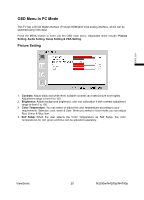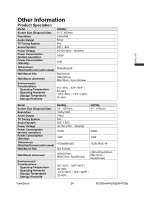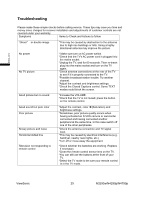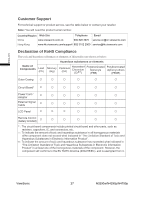ViewSonic N4290p N4290p User Guide, English. G Region - Page 25
VGA Setting
 |
UPC - 766907300215
View all ViewSonic N4290p manuals
Add to My Manuals
Save this manual to your list of manuals |
Page 25 highlights
VGA Setting 1. Clock: To adjust horizontal size. 2. Phase: To improve focus clarity and image stability. 3. H. Position: Adjust horizontal position on screen. 4. V. Position : Adjust vertical position on screen. 5. Auto Setting: Auto fine tune to a best status on screen. ENGLISH ViewSonic 23 N3290w/N4290p/N4790p
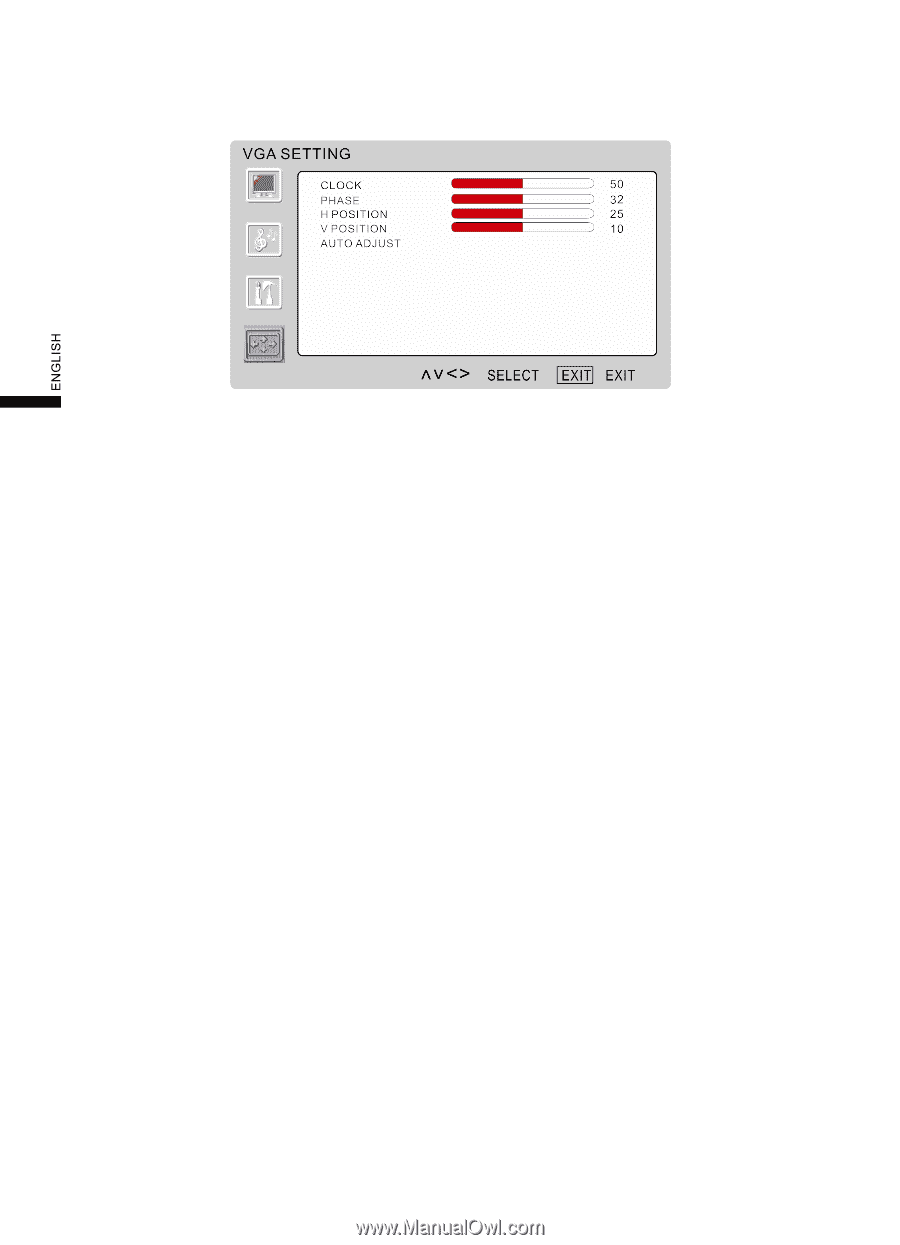
VGA Setting
1. Clock:
To adjust horizontal size.
2. Phase:
To improve focus clarity and image stability.
3. H. Position:
Adjust horizontal position on screen.
4. V. Position :
Adjust vertical position on screen.
5. Auto Setting:
Auto fine tune to a best status on screen.
ViewSonic
N3290w/N4290p/N4790p
23