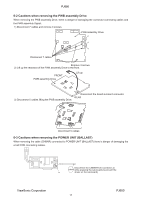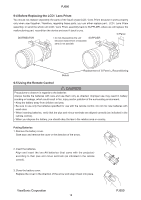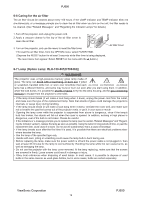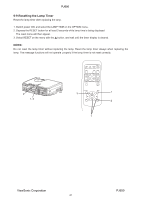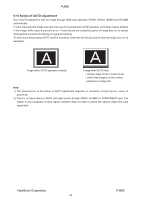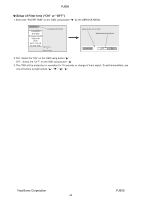ViewSonic PJ650 Service Manual - Page 22
Resetting the Lamp Timer - replacement lamp
 |
View all ViewSonic PJ650 manuals
Add to My Manuals
Save this manual to your list of manuals |
Page 22 highlights
PJ650 6-9 Resetting the Lamp Timer Reset the lamp timer after replacing the lamp. 1. Switch power ON, and select the LAMP TIME on the OPTION menu. 2. Depress the RESET button for at least 3 seconds while lamp time is being displayed. The reset menu will then appear. 3. Select RESET on the menu with the button, and wait until the timer display is cleared. NOTE: Do not reset the lamp timer without replacing the lamp. Reset the lamp timer always when replacing the lamp. The message functions will not operate properly if the lamp timer is not reset correctly. 2 1, 3 ���� ��� ���� 3 1 ��� 2 1 ViewSonic Corporation 21 PJ650

21
PJ650
�±²³´
µ¶·³¸¹
º´»³
³¼²
»½¹³
·µ¾³¿²´À¼
Á³Â¶¹´¼³
Ãij³Å³
´ÃÃ
´¼
»³¼½
·´¶±¹±´¼
³¼¹³Ä
³¶¸
ij¶³¹
·µ¾³¿½·
�´Æ½»³
»µ¾¼±ÃÂ
µ½¹´
ÇƵ¼Á
ľÇ
¶³µÄ¸º
¶¹µ¼²ÇÂÈ´¼
�±²³´µ¶·¸³
¹³º»±
¼½¶�±¸³½
¾½�½±
¿²³º
±½³º
º¸À½¾
6-9 Resetting the Lamp Timer
Reset the lamp timer after replacing the lamp.
1. Switch power ON, and select the LAMP TIME on the OPTION menu.
2. Depress the RESET button for at least 3 seconds while lamp time is being displayed.
The reset menu will then appear.
3. Select RESET on the menu with the
button, and wait until the timer display is cleared.
NOTE:
Do not reset the lamp timer without replacing the lamp. Reset the lamp timer always when replacing the
lamp. The message functions will not operate
properly if the lamp timer is not reset correctly.
1, 3
2
2
1
3
1
ViewSonic Corporation
PJ650