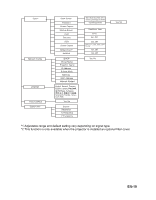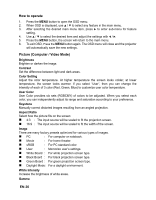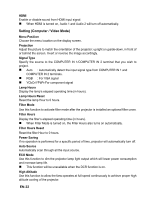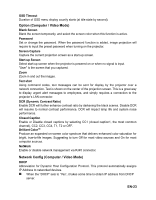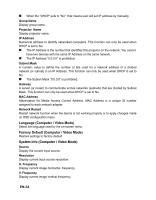ViewSonic PJD6251 PJD6251 User Guide (English) - Page 27
Language Computer / Video Mode, Factory Default Computer / Video Mode - control over ip
 |
UPC - 766907361117
View all ViewSonic PJD6251 manuals
Add to My Manuals
Save this manual to your list of manuals |
Page 27 highlights
„ When the "DHCP" sets to "No", that means user will set IP address by manually. Group Name Display group name. Projector Name Display projector name. IP Address Numerical address to identify networked computers. This function can only be used when DHCP is set to No. „ The IP Address is the number that identifies this projector on the network. You cannot have two devices with the same IP Address on the same network. „ The IP Address "0.0.0.0" is prohibited. Subnet Mask A numeric value to define the number of bits used for a network address of a divided network (or subnet) in an IP Address. This function can only be used when DHCP is set to No. „ The Subnet Mask "0.0.0.0" is prohibited. Gateway A server (or router) to communicate across networks (subnets) that are divided by Subnet Mask. This function can only be used when DHCP is set to No. MAC Address Abbreviation for Media Access Control Address. MAC Address is a unique ID number assigned to each network adapter. Network Restart Restart network function when the device is not working properly or to apply changes made on OSD configuration menu. Language (Computer / Video Mode) Select the language used by the on-screen menu. Factory Default (Computer / Video Mode) Restore settings to factory default . System Info (Computer / Video Mode) Source Display the current input source. Resolution Display current input source resolution. H. Frequency Display current image horizontal frequency. V. Frequency Display current image vertical frequency. EN-24