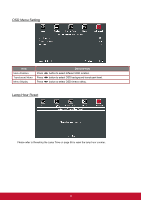ViewSonic Pro9510L PRO9510L User Guide English - Page 51
Presentation Timer, Preset Time
 |
View all ViewSonic Pro9510L manuals
Add to My Manuals
Save this manual to your list of manuals |
Page 51 highlights
Presentation Timer The Presentation Timer function can indicate the presentation time on the screen to help you achieve better time management when giving presentations. ITEM Timer Preset Time Timer Reset DESCRIPTION Press the cursor ◄► button to enable or disable presentation timer. Press the cursor ◄► button to select Preset Time (1 ~ 60 minutes) Press (Enter) / ► to reset the timer settings. 38

38
Presentation Timer
The Presentation Timer function can indicate the presentation time on the screen to help you achieve
better time management when giving presentations.
I
TEM
D
ESCRIPTION
Timer
Press the cursor
◄►
button to enable or disable presentation timer.
Preset Time
Press the cursor
◄►
button to select Preset Time (1 ~ 60 minutes)
Timer Reset
Press
(Enter) /
►
to reset the timer settings.