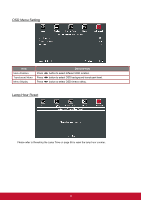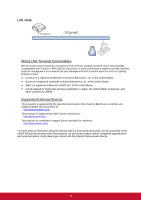ViewSonic Pro9510L PRO9510L User Guide English - Page 54
Advanced Feature, Advanced, On By Lan
 |
View all ViewSonic Pro9510L manuals
Add to My Manuals
Save this manual to your list of manuals |
Page 54 highlights
Advanced Feature Press the Menu button to open the OSD menu. Press ◄► to move to the Advanced menu. Press ▲▼ to move to the Advanced menu and then press (Enter) or ►. Press ▲▼ to move up and down in the Advanced menu. Press ◄► to change values for setting. ITEM OSD Menu Setting Air filter timer reset Lamp Hour Reset Low Power Mode Sleep Timer (min) 3D Network setting DESCRIPTION Press (Enter) / ► to enter the OSD setting menu. See page 42 for more information on OSD Menu Setting. Press (Enter) / ► to reset Air filter timer. After replacing the lamp, this item should be reset. See page 42 for more information on Lamp Hour Reset. Press ◄► to turn Low Power Mode Off, On or On by Lan. Press the cursor ◄► button to select the Sleep Timer. Press (Enter) / ► to enter the 3D menu. See page 43 for more information on 3D settings. Press (Enter) / ► to enter the Network menu. See page 43 for more information on Network Setting. Note: About "On By Lan", RJ45 will support to be waked up in this mode(Under 6W) but scalar won't. Note: To enjoy the 3D function, first enable the Play Movie in 3D setting found in your DVD device under the 3D Disc Menu. To enjoy Network function on Low Power Stand-By, Please let Low Power Mode set On, and RS232 set Network. 41