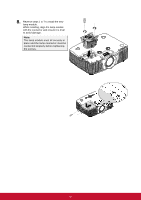ViewSonic Pro9510L PRO9510L User Guide English - Page 75
Using the Physical Lock, Using the Kensington Security Slot, Using the Security Bar Lock
 |
View all ViewSonic Pro9510L manuals
Add to My Manuals
Save this manual to your list of manuals |
Page 75 highlights
Using the Physical Lock Using the Kensington Security Slot If you are concerned about security, attach the projector to a permanent object with the Kensington slot and a security cable. HDMI 1/ MHL HDMI2 DVI-D Com put erO ut ComputerIn 1 ComputerIn 2 LAN USB 3D VESA RS-232 R G B H V Wired InRemote Out S-Video Audoi Video In L Audoi R DVI-D nI1 In2 In Audio Servci e MIC Out L R Audio Out 12V Out IR Note: Contact your vendor for details on purchasing a suitable Kensington security cable. The security lock corresponds to Kensington's MicroSaver Security System. If you have any comment, contact: Kensington, 2853 Campus Drive, San Mateo, CA 94403, U.S.A. Tel: 800-5354242, http://www.Kensington.com. Using the Security Bar Lock In addition to the password protection function and the Kensington lock, the Security Bar Opening helps protect the projector from unauthorized use. See the following picture. HDMI 1/ MHL HDMI2 DVI-D Com put erO ut ComputerIn 1 ComputerIn 2 LAN USB 3D VESA RS-232 R G B H V Wired InRem ote Out S-Video Audoi Video In L Audoi R DVI-D nI1 In2 In Audio Service MIC Out L R Audio Out 12V Out IR 62