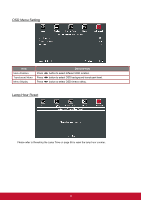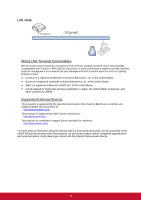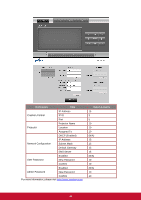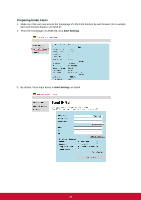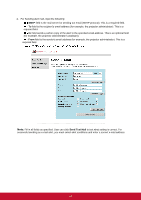ViewSonic Pro9510L PRO9510L User Guide English - Page 58
LAN_RJ45, Start, Control, Panel, Network and Internet.
 |
View all ViewSonic Pro9510L manuals
Add to My Manuals
Save this manual to your list of manuals |
Page 58 highlights
LAN_RJ45 1. Connect an RJ45 cable to RJ45 ports on the projector and the PC (Laptop). HDM I 1 / MH L HDM I 2 DV I-D Computer Ou t C omputer In 1 C omputer In 2 LA N US B 3D VE SA RS -232 R G B H V Wi re d In R emo te Ou t S- Vi de o Vi de o Audi o In L Servi ce MI C A udio Ou t L Audi o R DV I- D I n1 In 2 In R Audi o O ut 12V Out IR 2. On the PC (Laptop), select Start → Control Panel →Network and Internet. 45

45
LAN_RJ45
1.
Connect an RJ45 cable to RJ45 ports on the projector and the PC (Laptop).
2.
On the PC (Laptop), select
Start
→
Control
Panel
→
Network and Internet.
Servi ce
Audi o
In
Audi o
In
Audio
Ou t
MI C
Computer
In 1
Computer
Ou t
LAN
Computer In 2
3D VESA
US B
RS 232
-
DV I-D
HDM I 2
HDM I 1
MH L
/
IR
Audi oOut
Remote
Wi re d
12VOut