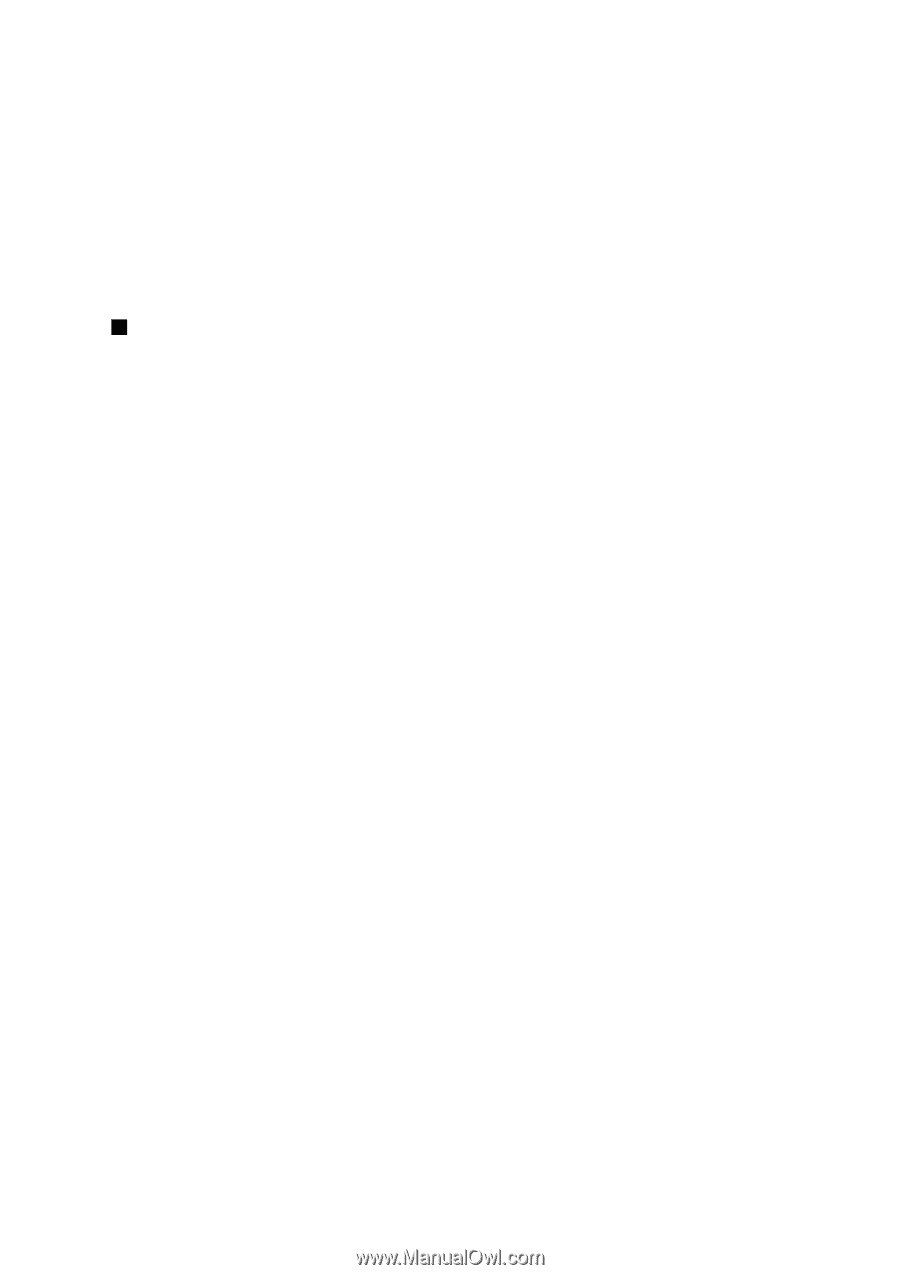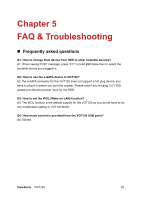ViewSonic VOT120 User Guide - Page 33
FAQ & Troubleshooting
 |
UPC - 766907397413
View all ViewSonic VOT120 manuals
Add to My Manuals
Save this manual to your list of manuals |
Page 33 highlights
Chapter 5 FAQ & Troubleshooting „ Frequently asked questions Q1: How to change Boot device from HDD to other bootable devices? A1: When seeing POST message, press "F11" to load BBS table then to select the bootable device you plugged in. Q2: How to use the e-SATA device in VOT120? A2: the e-SATA connector for the VOT120 does not support a hot plug device, you have to plug it in before you boot the system. Please note if you're using 3.5" HDD, please provide extra power input for the HDD. Q3: How to set the WOL (Wake on LAN) function? A3: The WOL function is the default support for the VOT120 so you do not have to do any modification setting in VOT120 BIOS. Q4: How much current is provided from the VOT120 USB ports? A4: 500mA ViewSonic VOT120 25