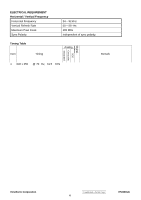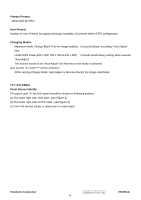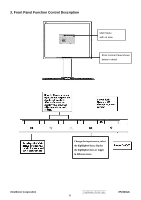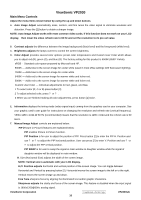ViewSonic VP2330WB Service Manual - Page 11
Primary Presets, User Presets, Changing Modes, TFT LCD PANEL, Panel Source Identify - lcd monitor
 |
UPC - 766907150919
View all ViewSonic VP2330WB manuals
Add to My Manuals
Save this manual to your list of manuals |
Page 11 highlights
Primary Presets 1920x1200 @ 60Hz User Presets Number of User Presets (recognized timings) Available: 10 presets total in FIFO configuration Changing Modes Maximum Mode Change Blank Time for image stability : 3 seconds (Max), excluding "Auto Adjust" time Under DOS mode (640 x 350, 720 x 400 & 640 x 400), it should recall factory setting when execute "Auto Adjust" The monitor needs to do "Auto Adjust" the first time a new mode is detected (see section "0-Touch™ Function Actions") While running Change Mode, Auto Adjust or Memory Recall, the image shall blank TFT LCD PANEL Panel Source Identify The panel code "A" for AUO panel should be shown on following position, (1) The lower right side of ID label. (see Figure 2) (2) The lower right side of UPC label. (see Figure 3) (3) The F/W version sticker or silkscreen on main board. ViewSonic Corporation Confidential - Do Not Copy 8 VP2330wb