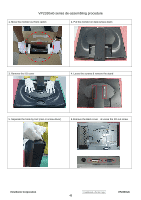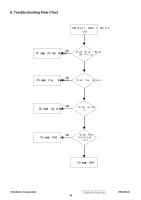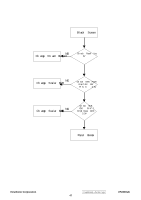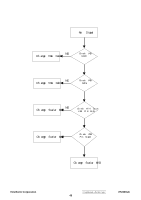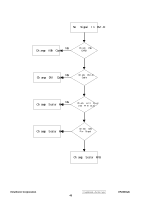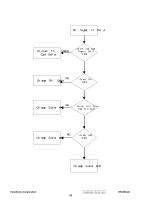ViewSonic VP2330WB Service Manual - Page 48
VP20 / VP21 / VP23W series packing method
 |
UPC - 766907150919
View all ViewSonic VP2330WB manuals
Add to My Manuals
Save this manual to your list of manuals |
Page 48 highlights
VP20" / VP21" / VP23"W series packing method 1. Sticker on LCD protection film 2. Put the monitor into the PE or EPE bags 3. Put on the end-cap left / right 4. Put the monitor into carton Face-up 5. Put all accessories into carton Users manual VGA & DVI cable Power & USB cable 6. Seal the monitor ViewSonic Corporation Confidential - Do Not Copy 45 VP2330wb
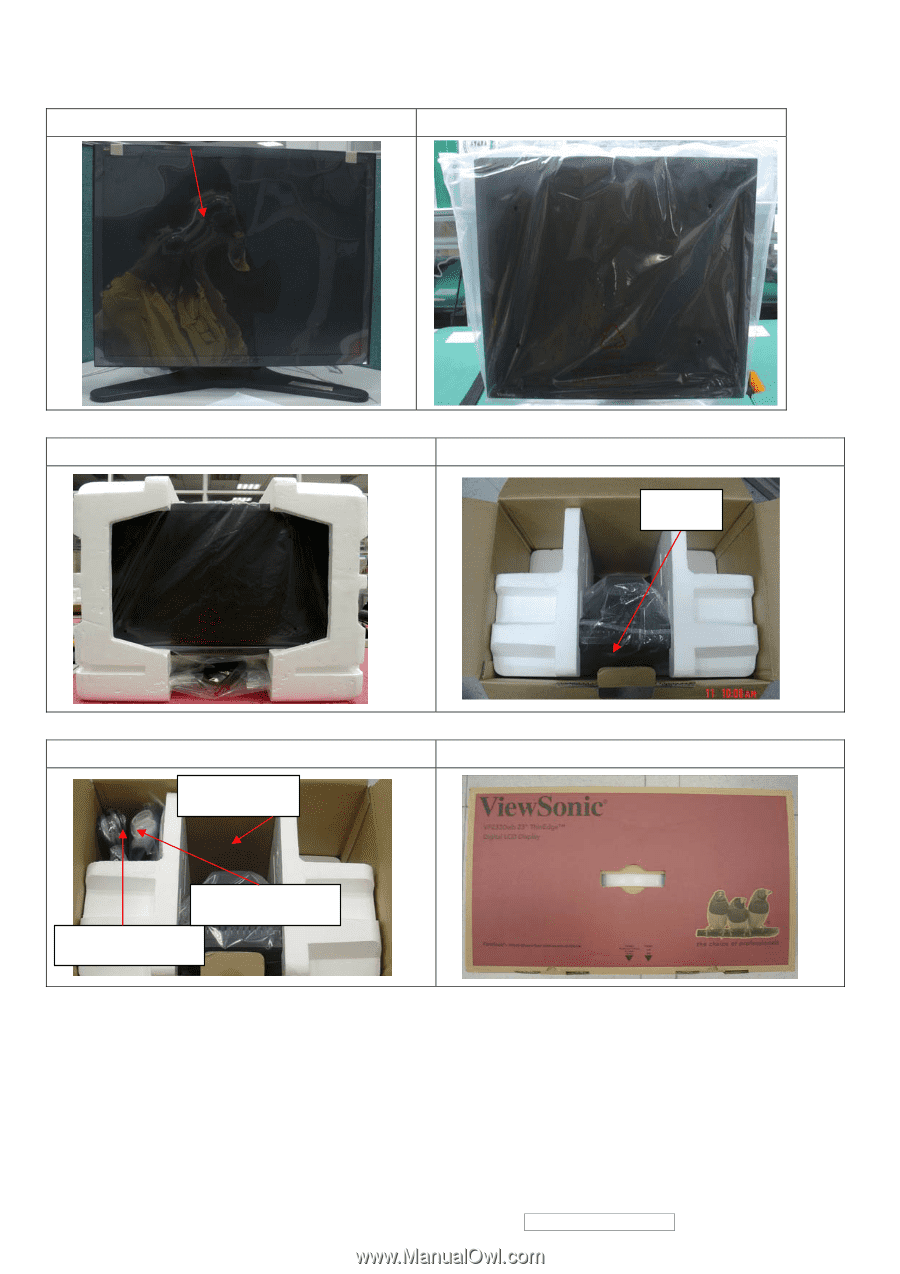
VP20” / VP21” / VP23”W series packing method
1. Sticker on LCD protection film
2. Put the monitor into the PE or EPE bags
3. Put on the end-cap left / right
4. Put the monitor into carton
5. Put all accessories into carton
6. Seal the monitor
Face-up
Power & USB cable
VGA & DVI cable
Users manual
ViewSonic Corporation
Confidential - Do Not Copy
VP2330wb
45