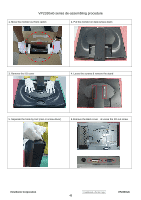ViewSonic VP2330WB Service Manual - Page 43
Fig. 1.3
 |
UPC - 766907150919
View all ViewSonic VP2330WB manuals
Add to My Manuals
Save this manual to your list of manuals |
Page 43 highlights
1.3 Please create a directory such as "ISP" below the root directory (the path is "drive letter":\ISP now). 1.4 Copy the create a text file with the following string and save it as "ISP.txt" SetBuffer 0x1000 4096 RAMWrite d:\GNSSISP\loader.hex Run 0x500 RAMWrite d:\GNSSISP\isp8.hex Run 0x580 FlashErase FastFlashWrite d:\GNSSISP\rd_monitor.hex 1.5 Set the monitor to Factory Mode by pressing "2" and "Power" at the same time. 1.6 Click the right-lower terminal window and type "batch d(or other drive letter):\ISP\isp.txt" in the upper blank area then click "Execute" button. See the Fig 1.3. Fig. 1.3 ViewSonic Corporation Confidential - Do Not Copy 40 VP2330wb

1.3
Please create a directory such as “ISP” below the root directory (the path is “drive letter”:\ISP now).
1.4 Copy the create a text file with the following string and save it as “ISP.txt”
SetBuffer 0x1000 4096
RAMWrite d:\GNSSISP\loader.hex
Run 0x500
RAMWrite d:\GNSSISP\isp8.hex
Run 0x580
FlashErase
FastFlashWrite d:\GNSSISP\rd_monitor.hex
1.5 Set the monitor to Factory Mode by pressing “2” and “Power” at the same time.
1.6 Click the right-lower terminal window and type “batch d(or other drive letter):\ISP\isp.txt” in the upper blank area then
click “Execute” button. See the Fig 1.3.
Fig. 1.3
ViewSonic Corporation
Confidential - Do Not Copy
VP2330wb
40