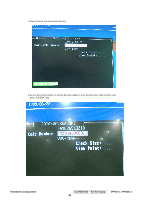ViewSonic VP720B Service Manual - Page 41
Disassembly Procedure, Disassembly of Stand unit from Monitor, Disassembly of Front Cover,Rear Cover
 |
UPC - 766907169218
View all ViewSonic VP720B manuals
Add to My Manuals
Save this manual to your list of manuals |
Page 41 highlights
Disassembly Procedure 1. Disassembly of Stand unit from Monitor 1.1 Unscrew four screws that secure Stand Unit. Stand 2. Disassembly of Front Cover,Rear Cover and Speaker. 2.1 Detach Front Cover from monitor. ViewSonic Corporation Front Cover Confidential - Do Not Copy 38 VP720-1_VP720b-1

Disassembly Procedure
1.
Disassembly of Stand unit from Monitor
1.1 Unscrew four screws that secure Stand Unit.
2.
Disassembly of Front Cover,Rear Cover and Speaker.
2.1 Detach Front Cover from monitor.
Stand
Front Cover
ViewSonic Corporation
Confidential – Do Not Copy
VP720-1_VP720b-1
38