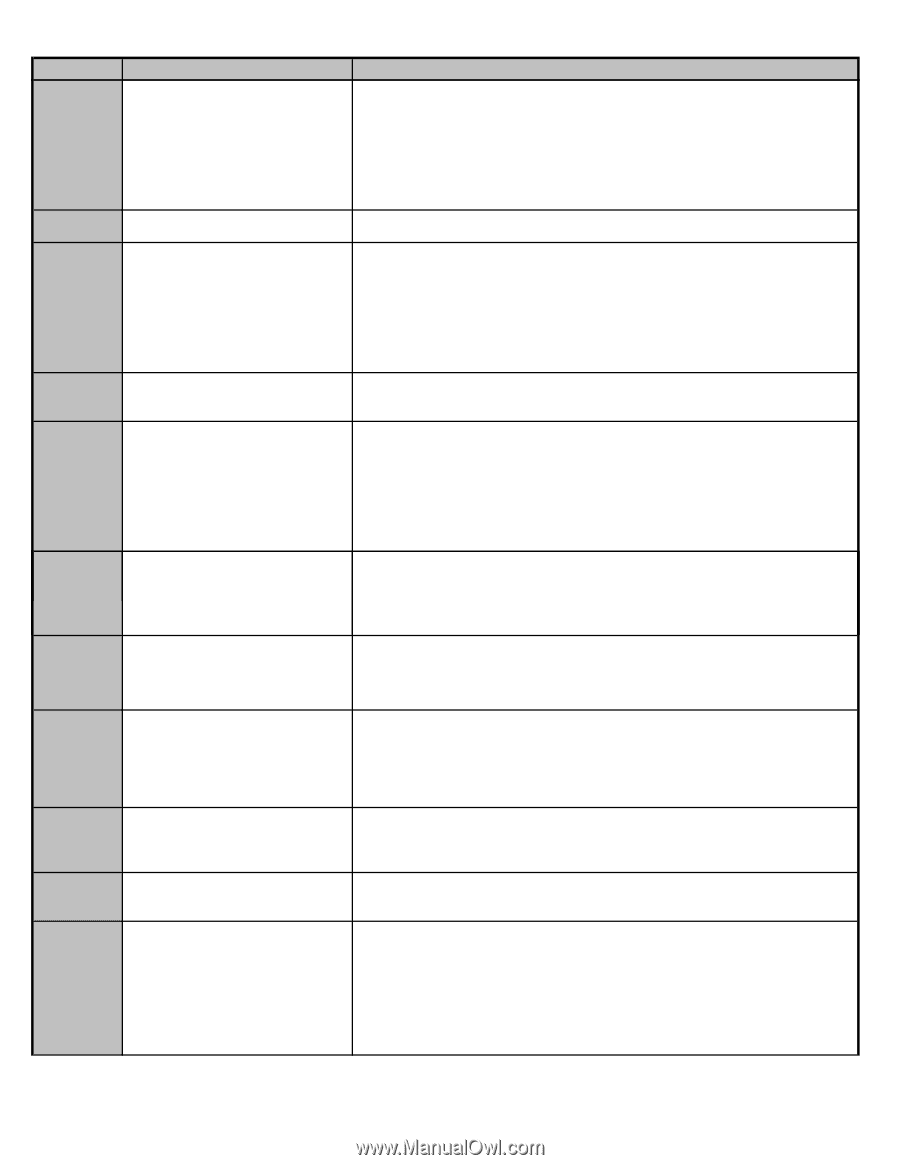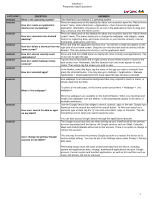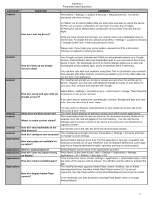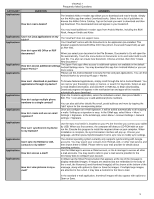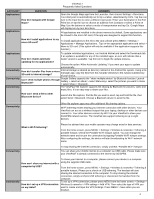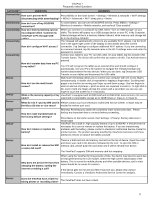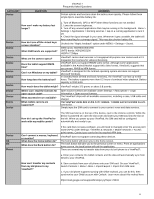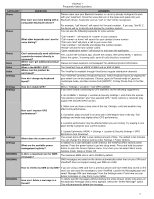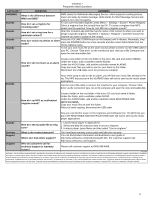ViewSonic VPAD7 VPAD7 FAQ 02222011 (English, US) - Page 3
Settings > Signature. In the E-Mail app, select Menu > Account Settings > General - viewpad
 |
UPC - 766907515817
View all ViewSonic VPAD7 manuals
Add to My Manuals
Save this manual to your list of manuals |
Page 3 highlights
CATEGORY Applications QUESTION How do I read e-books? ViewPad 7 Frequently Asked Questions ANSWERS The installed Aldiko e-reader app allows you to download and read e-books. Simply run the Aldiko app then select Download books. Select from a list of publishers to browse the Aldiko Online Catalog. Tap on the book you want to download and then tap Download. The downloaded book will appear in your bookshelf. You may install additional e-reader apps from Android Market, including the B&N Nook, Amazon Kindle and Kobo. Applications Can I run Java applications on my The ViewPad7 does not support Java. tablet? Applications Your ViewPad7 comes with the Documents to Go application pre-installed. This program supports Microsoft Office 2007 files (Word, Excel and PowerPoint) as well as PDF files. How do I open MS Office or PDF documents? When you select your document in the File Browser, Documents to Go will open the file automatically. Touch the menu button in Documents to Go and select Edit to edit your file. You also can create new document. Choose a format, then click "Create New Document." Applications How do I access (Spare Parts) ? additional settings The Spare Parts Android Settings find it online. app offers access to additional menu. You may download this options not available in the default app from Android Market or you can Applications Please use the Android Market to browse for free and paid applications. You can find Android Market by pressing All apps > Market. How can I download or purchase applications through my device? Applications How do I assign multiple phone numbers to a single contact? Applications How do I create and use an email signature? To browse featured applications, simply scroll through the list in Android Market. You can narrow your browsing to Apps or Games, or search for keywords. Select an app to read detailed information, and click BUY or INSTALL to begin downloading. Download progress will appear in the notification bar and apps will be installed automatically upon download. Open the Contacts application, select the individual contact, then press MENU > Edit. The + icon allows you to add additional phone numbers. You can also add other details like email, postal address and more by tapping the "add" option for the corresponding detail. Once you configure an e-mail signature, it will be added automatically to all outgoing e-mails. Setting up a signature is easy. In the GMail app, select Menu > More > Settings > Signature. In the E-Mail app, select Menu > Account Settings > General settings > Signature. Applications How can I synchronize my device to my Outlook? Use the Sync Tool which is installed on your PC the first time you connect your tablet by USB. When you first connect, the computer will detect a CD-ROM with an auto run file. Execute this program to install the required driver on your computer. When installation is complete, the synchronization interface will pop up. Choose your language, and then press Synchronization Tool to sync now or modify sync settings. Applications Can I sync my Hotmail or AOL contacts to my tablet? Applications How do I access e-mail? Applications How do I view pictures in my email? The Android operating system currently only supports synchronizing with Google accounts. You may export your contacts from Hotmail, AOL or other mail service and then import them to GMail. Please refer to your mail provider for details about exporting contacts. Use the GMail app to access a GMail account, or the E-mail app to access all other e-mail accounts. You may need to refer to your e-mail service provider for the necessary data to configure your account. In GMail, tap the Show Pictures button that appears at the top of the message to display embedded images. If images are attached but not embedded in the body of the e-mail, the filename(s) and thumbnail image(s) will be shown at the bottom of the message, along with options to Open or Save the images. If multiple large images are attached to the e-mail, it may take a moment for the files to load. In the standard e-mail application, thumbnail images will also appear with options to Open or Save. 3