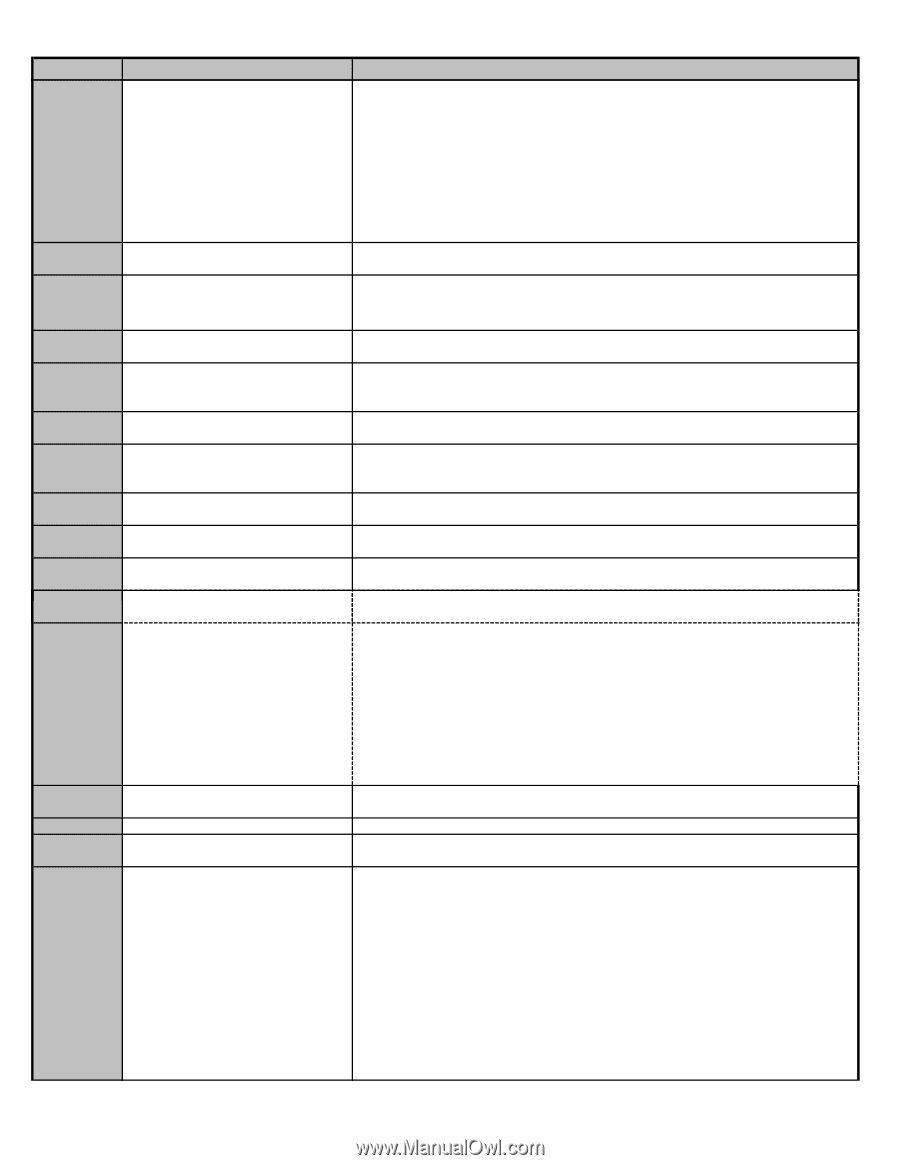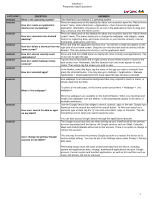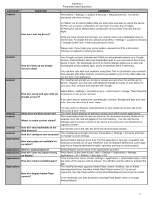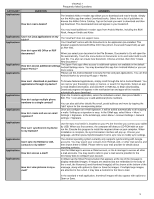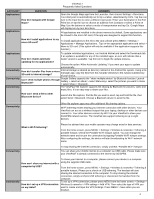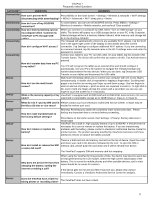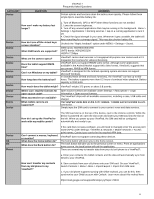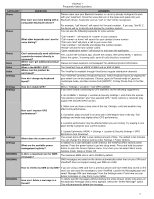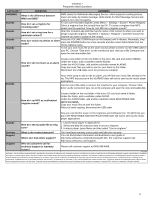ViewSonic VPAD7 VPAD7 FAQ 02222011 (English, US) - Page 6
HSDPA 7.2Mbps - specs
 |
UPC - 766907515817
View all ViewSonic VPAD7 manuals
Add to My Manuals
Save this manual to your list of manuals |
Page 6 highlights
CATEGORY Device QUESTION ViewPad 7 Frequently Asked Questions ANSWERS Certain options and functions drain the battery more quickly. Please follow these simple tips to maximize battery life: Device Device Device Device Device Device Device Device Device Device Device How can I make my battery last longer? How do I turn off the virtual keys screen vibration? What GSM bands are supported? 1. Turn off Bluetooth, GPS or Wi-Fi when these functions are not needed. 2. Lower the screen brightness. 3. Turn off any unused applications that may be running in the background. Menu > Settings > Applications > Running services > tap on a running application to turn it off. 4. Check the signal strength in your area. Whenever it gets unstable, the tablet will keep searching for a stronger signal. This may also shorten battery life. Uncheck the "Haptic feedback" option under MENU > Settings > Sound. GSM bands: 850/900/1800/1900 UMTS bands: 900/1900/2100 HSDPA 7.2Mbps What are the camera specs? Does the tablet support RMVB files? Can I run Windows on my tablet? How long does the battery last? ViewPad7 carries dual cameras: a 3-megapixel all-purpose rear camera and a 0.3 megapixel front camera for videoconferencing. ViewPad7 does not support RMVB video format. Although some applications available in the Android Market support this video format, ViewSonic suggests that you convert RMVB to MP4 format. ViewPad7 is designed for the Android operating system and does not support Microsoft Windows. In Standby Mode (limited and basic functions), the ViewPad7 can last up to 600 hours. The battery supports more than 6.5 hours of continual video playback. Battery capacity is 3240 mAh. How much does the tablet weigh? ViewPad7 weighs 375 grams or about 0.8 pounds. Where can I read the licenses for open source code? What accessories are available? What mobile carriers are supported? Open source licenses are available under Settings > About phone > Legal information > Open source licenses. The ViewPad7 ships with all available accessories, including a case, USB cable and charger. The ViewPad7 works best on the AT&T network. T-Mobile support is limited to a 2G connection. Simply input the SIM card to connect to your carrier's voice and data services. How do I set-up the ViewPad to work with my mobile carrier? The SIM card slot is on the top of the device, next to the Volume controls. While the device is powered off, open the slot cover and insert your SIM card into the slot on the left. When you power up your ViewPad, the SIM card will be configured automatically and ready to go. Device OS OS Phone Can I connect a mouse, keyboard, or monitor? What does the Home button do? What does the Back button do? If the card does not auto-configure, you will need to manually enter the access point name (APN) under Settings > Wireless & networks > Mobile networks > Access point names. Contact your carrier for the required APN data. ViewPad7 does not support connecting these devices. The home button will return you to the home screen. The back button will take you to the previous screen or menu. From an applications home screen, the back button will exit the application. There are several way to transfer data from your old cell phone to a ViewPad7: a. Enter your contacts into GMail contacts and the data will automatically sync from Gmail to your ViewPad. How can I transfer my contacts from my old phone to my ViewPad7? b. Save contacts from your old phone onto your SIM card. On your ViewPad7, launch Contacts > Menu > More > Import/ Export > Import from SIM card. c. If your old phone supports syncing with Office Outlook, you can do this; then synchronize your GMail account with Outlook. Learn more about this method here: https://mail.google.com/support/bin/topic.py?topic=23333 6