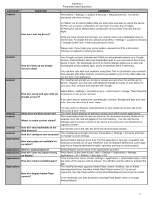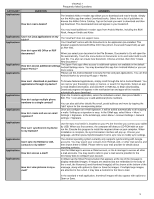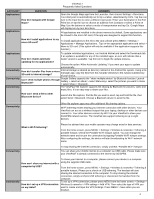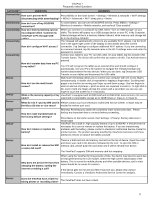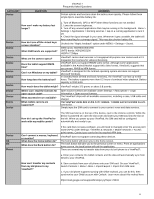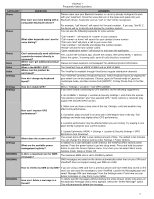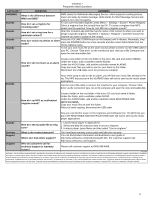ViewSonic VPAD7 VPAD7 FAQ 02222011 (English, US) - Page 7
Update Ephemeris: MENU > Settings > Location & Security Settings > GPS - viewpad review
 |
UPC - 766907515817
View all ViewSonic VPAD7 manuals
Add to My Manuals
Save this manual to your list of manuals |
Page 7 highlights
ViewPad 7 Frequently Asked Questions CATEGORY Phone QUESTION How can I use voice dialing with a compatible Bluetooth device? Phone ANSWERS Please make sure your Bluetooth headset or car kit is already configured to work with your ViewPad7. Press the voice dial icon in the menu and speak into your Bluetooth device. Keywords such as "call" or "dial" will be recognized. For example, "call Vincent" will search for Vincent's number. If you say, "dial 911", the device will try to identify and display the numbers spoken. You can use the following keywords for voice actions: Phone Sales Sales Sales Settings Settings Settings "Call " will search for in your contacts. What other keywords can I use for "Call at home" will search for your contact's home number. voice dialing? "Call voice mail" will place a call to your voice mail. "Dial " will identify and display the number spoken. "Redial" will dial the last number called. "Open " will search for and open the application. Can I automatically send calls from Yes. Launch the Contacts app, choose the contact, then press MENU > Options. a particular contact directly to Select the option, "Incoming calls: send all calls directly to voicemail." voicemail? Where can I get additional product Please visit www.viewsonic.com/viewpad7 for additional product information. details? What is the MSRP / ESP? The ViewPad7 has an MSRP of $549 and an ESP of $449. Where can the product be purchased? The ViewPad is available through ViewSonic's regular distribution channels. Your ViewPad7 provides 3 keyboard layouts. Switch keyboard layout by tapping the How do I change my keyboard gear wheel icon on the keyboard. Choose Layout in Portrait mode or Layout in layout? Landscape mode, and then choose Full QWERTY, 12-Key Phone Pad or CooTek T+. How do I enable GPS? Menu > Settings > Location > Use GPS satellites If you have trouble connecting to GPS satellites, try the following suggestions: 1. Go to MENU > Settings > Location & Security Settings > and check the options "Use wireless networks" and "Use assisted GPS." Some carriers or networks may support the assisted GPS function. How can I improve GPS performance? 2. Make sure you have a clear view of the sky. Ceilings, roofs and weather may affect GPS performance. 3. If possible, place yourself in an area with a 360-degree view of the sky. Tall buildings and walls may slightly affect GPS performance. 4. Location performance may be affected when you are moving. Try staying in one place briefly to pinpoint your current location. Settings Settings SMS/MMS SMS/MMS When does the screen turn off? What are the available power management options? Is there a maximum size for MMS messages? 5. Update Ephemeris: MENU > Settings > Location & Security Settings > GPS Ephemeris Auto Download. The screen turns off after a user-defined amount of time. The default is ten minutes. You can change the timeout setting under Settings > Power Options. In addition to a user definable screen timeout, the ViewPad offers several power options. Press the power button to go into sleep mode. Press and hold the power button to open the Device Options menu. From here you can select Silent mode, Airplane mode, Sleep or Power Off. The maximum MMS size is set to 300KB by default. SMS messages are saved on the device automatically rather than on your SIM card. ViewPad7 does not support saving your SMS on a SIM. SMS/MMS How to review my SMS on my SIM? If you are using a SIM card from a previous phone and have SMS data stored on the card, you can copy the messages to your ViewPad. Launch the Messaging app and select "Manage SIM card messages" from the Settings menu. From here you can delete messages or copy them to your tablet. How can I delete a message in a thread? To delete specific messages without deleting the entire thread, simply long press on the particular message until a menu appears. Select the "Delete Message" option. This will permanently delete the message. 7