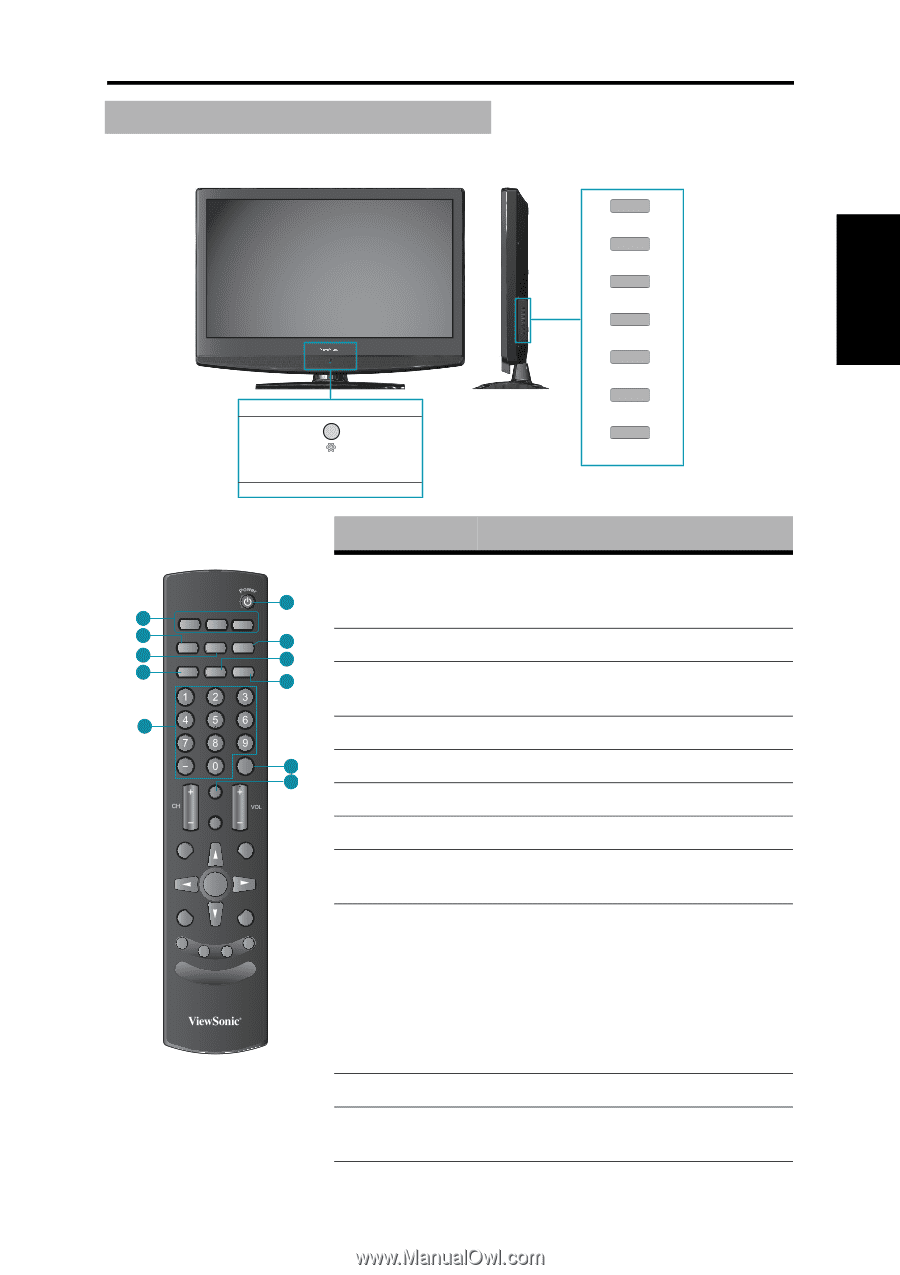ViewSonic VT3745 VT3245 User Guide (English) - Page 32
Remote Control and TV Controls, ViewSonic, VT2645 / VT3245 / VT3745, POWER, FAV 1-3, YPbPr, number
 |
UPC - 766907371819
View all ViewSonic VT3745 manuals
Add to My Manuals
Save this manual to your list of manuals |
Page 32 highlights
Using TV Features Remote Control and TV Controls POWER SOURCE MENU VOL-+ CH + - English 1 2 FAV1 FAV2 FAV3 3 TV HDMI YPbPr 5 4 AV CC MTS 7 6 8 9 LAST 10 11 INFO. SOURCE MUTE EXIT ENTER GUIDE MENU SLEEP PICTURE WIDE SOUND Button 1 POWER 2 FAV 1-3 3 TV 4 HDMI 5 YPbPr 6 AV 7 CC 8 MTS Description Press this button to turn the power on from standby mode. Press it again to return to the standby mode. Press to select favorite channels Press to direct to TV source when in any other source. Press to select source to HDMI mode. Press to select source to YPbPr mode. Press to select source to AV mode Press to turn Closed Caption On/Off Press to activate Multichannel Television Sound, Stereo or Mono. Press 0~9 and "-" to select a channel. 0~9, - After you input the channel numbers, 9 number press ENTER button to direct to the buttons channel immediately, or wait for 3 sec- onds to change automatically. 10 LAST Press to return to previous channel. 11 INFO Press this button to display the current state of the LCD TV. Contact ViewSonic service team at: http://www.ViewSonic.com or call our service team: United States 1-800-688-6688, Canada 1-866-463-4775 ViewSonic 26 VT2645 / VT3245 / VT3745