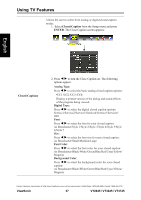ViewSonic VT3745 VT3245 User Guide (English) - Page 41
Auto Scan, Cable, ENTER
 |
UPC - 766907371819
View all ViewSonic VT3745 manuals
Add to My Manuals
Save this manual to your list of manuals |
Page 41 highlights
Using TV Features Auto Scan Press ENTER, the Auto Scan automatically creates a list of receivable channels for the source you select: • Cable Choose this setting if you are receiving TV channels with a CATV (cable TV) • AIR Choose this setting if you are receiving TV channels with an antenna (over the air) English Contact ViewSonic service team at: http://www.ViewSonic.com or call our service team: United States 1-800-688-6688, Canada 1-866-463-4775 ViewSonic 35 VT2645 / VT3245 / VT3745
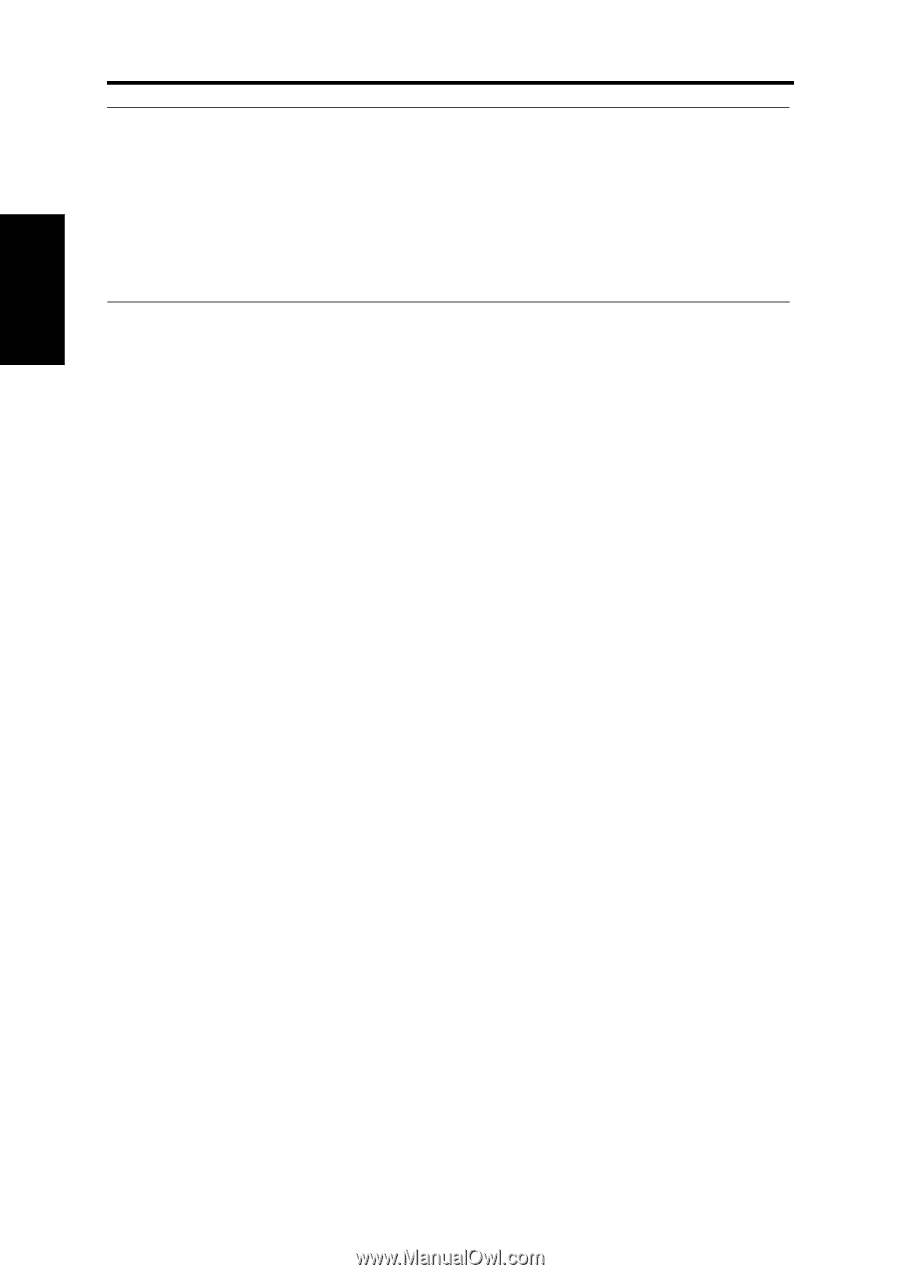
Using TV Features
ViewSonic
35
VT2645 / VT3245 / VT3745
English
Contact ViewSonic service team at: http://www.ViewSonic.com or call our service team: United States 1-800-688-6688, Canada 1-866-463-4775
Auto Scan
Press
ENTER
, the
Auto Scan
automatically creates a list of
receivable channels for the source you select:
•
Cable
Choose this setting if you are receiving TV channels with a
CATV (cable TV)
•
AIR
Choose this setting if you are receiving TV channels with an
antenna (over the air)