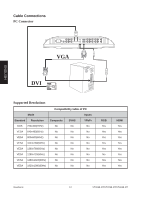ViewSonic VT3745 VT3245, VT3745, VT4245 User Guide NT (Taiwan) Region (English - Page 18
Display, PICTURE MODE, Sound Mode
 |
UPC - 766907371819
View all ViewSonic VT3745 manuals
Add to My Manuals
Save this manual to your list of manuals |
Page 18 highlights
ENGLISH Basic Operation 電源 電視 色差 電腦 音樂 頻道往返 頻道 音量 6 顯示 靜音 訊號源 離開 確認 節目指南 選單 雙語 凍結 影像 音效 7 89 6 Display Press 顯示 key to display channel number (in TV mode) and information of ouput signal. 7 MTS Press 雙語 key to switch monaural and stereo modes. This function enable you to receive a second language or unrelated audio. 8 PICTURE MODE Press 影像 key to change the picture quality : USER, STANDARD, VIVID, SOFT. 9 Sound Mode Press 音效 key repeatedly to select sound mode. ViewSonic 16 VT3245-NT/VT3745-NT/VT4245-NT

VT3245-NT/VT3745-NT/VT4245-NT
Basic Operation
電源
電視
色差
電腦
音樂
雙語
凍結
影像
音效
選單
節目指南
數位相框
頻道往返
頻道
訊號源
顯示
靜音
離開
確認
音量
6
Display
Press
顯示
key to display channel number (in
TV mode) and information of ouput signal.
7
MTS
Press
雙語
key to switch monaural and stereo
modes. This function enable you to receive a
second language or unrelated audio.
8
PICTURE MODE
Press
影像
key to change the picture quality :
USER, STANDARD, VIVID, SOFT.
9
Sound Mode
Press
音效
key repeatedly to select sound
mode.
6
7
8
9
±²
ViewSonic
ENGLISH