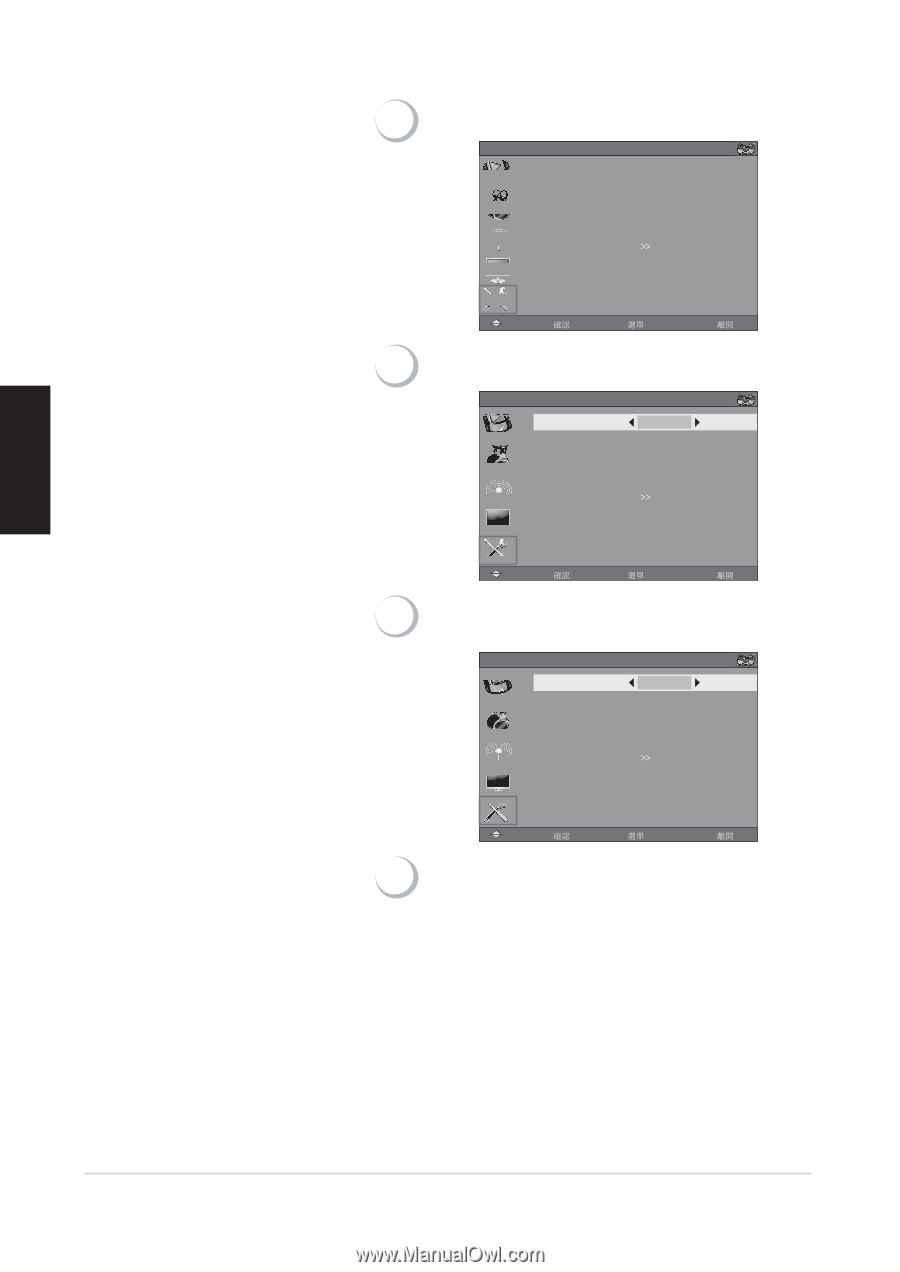ViewSonic VT3745 VT3245, VT3745, VT4245 User Guide NT (Taiwan) Region (English - Page 28
Setup Adjustment
 |
UPC - 766907371819
View all ViewSonic VT3745 manuals
Add to My Manuals
Save this manual to your list of manuals |
Page 28 highlights
ENGLISH Setup Adjustment • The Setup adjustment enables you to adjust Language, OSD Time, Sleepp Timer, Clock mode, clock set, screen mode, Aspect, blue back, and Backlight. • You can reset all the OSD settings in this option. Press 選單 key on the control panel or the remote con- 1 trol to view OSD menu. HDMI-1 SETUP LANGUAGE OSD TIME SLEEP TIMER ASPECT BLUE BACK RESET VERSION ENGLISH 15 SEC OFF FULL OFF ˑˑ VS32_V0.12 : Move ᒔᎁ : Select ᙇ : Return ᠦၲ: Exit Press pq key to select [Setup] mode. 2 Press tu or +/- key to enter sub-menu. HDMI-1 SETUP LANGUAGE OSD TIME SLEEP TIMER ASPECT BLUE BACK RESET VERSION ENGLISH 15 SEC OFF FULL OFF ˑˑ VS32_V0.12 : Move ᒔᎁ : Select ᙇ : Return ᠦၲ: Exit Press pq key to select (Language). 3 Press tu key to select English or HDMI-1 SETUP LANGUAGE OSD TIME SLEEP TIMER ASPECT BLUE BACK RESET VERSION ENGLISH 15 SEC OFF FULL OFF ˑˑ VS32_V0.12 : Move ᒔᎁ : Select ᙇ : Return ᠦၲ: Exit Press pq key to select (Reset). 4 Press u key to Restore to the factory original setting. ViewSonic 26 VT3245-NT/VT3745-NT/VT4245-NT