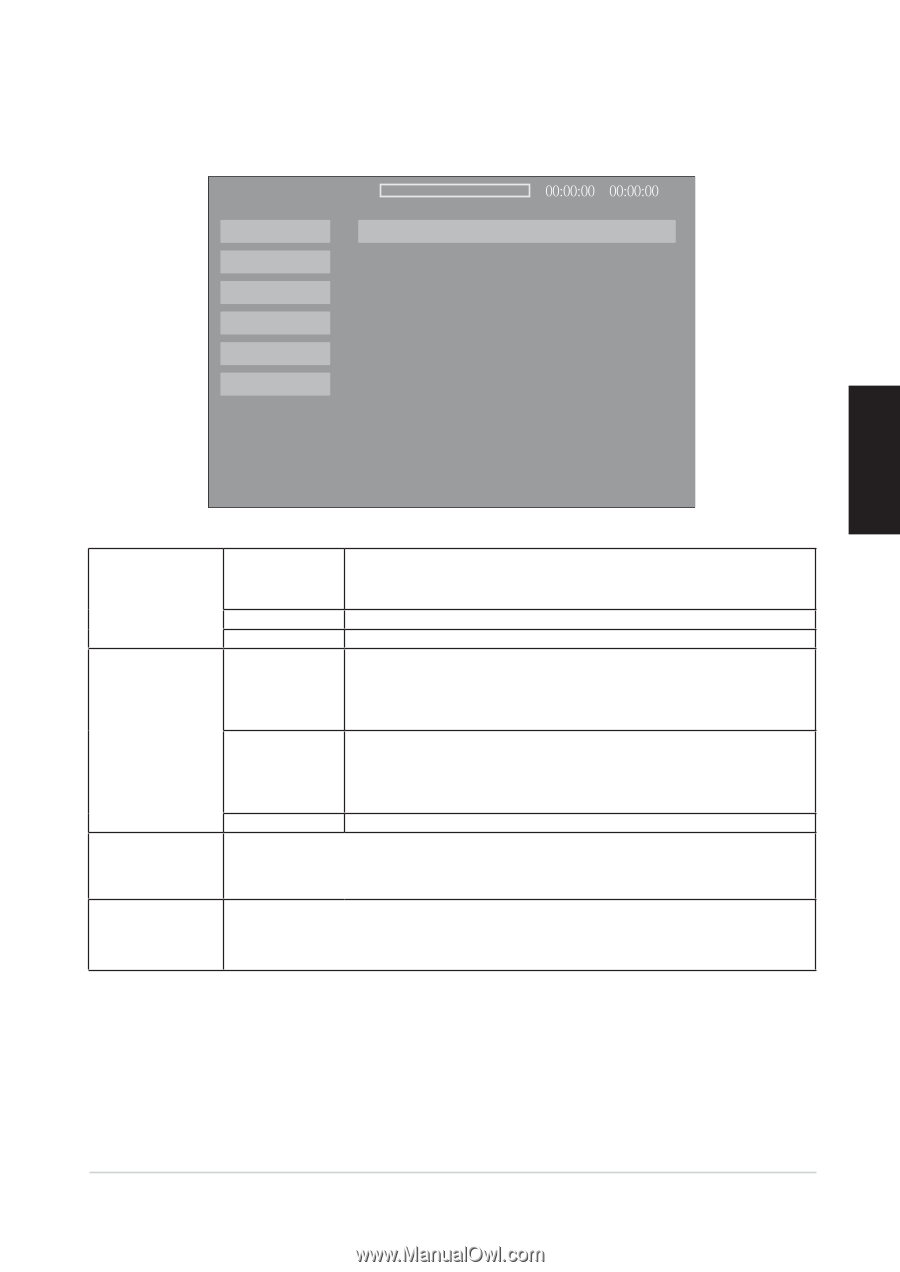ViewSonic VT3745 VT3245, VT3745, VT4245 User Guide NT (Taiwan) Region (English - Page 29
Using a USB Source
 |
UPC - 766907371819
View all ViewSonic VT3745 manuals
Add to My Manuals
Save this manual to your list of manuals |
Page 29 highlights
Using a USB Source Insert a USB key containing valid file formats into the slot on the display and press 訊號源 key on the control panel or 音樂 key on the remote control to select (USB) source. Music SELECT ALL PLAY STOP NEXT RETURN SETUP NAME ARTIST ALBUM USB device is not connected ENGLISH Supported File Formats PHOTO AUDIO Device File System JPEG File types: *.JPG Compatible File Format: JPEG Baseline (4:2:2/4:2:0) Maximum Resolution: 7680*4320 (1920x4*1080x4) pixels BMP Not supported GIF Not supported MPEG 1 File Type: *.mp3 Layer 3 PC Support Timing (kHz): 32, 44.1,48 Supported Bit rate (Kbits/sec): 32, 40, 48, 56, 64, 80, 96, 112, 128, 160,192, 224, 256, 320 MPEG 2 File Type: *.mp3 Layer 3 PC Support Timing (kHz): 22.05, 24 Support Bit rate (Kbits/sec): 16, 24, 32, 40, 48, 56, 64, 80, 96, 112,128,160 Others Not supported USB host 2.0 is compatible with USB 1.1 Not supported: USB Hub, USB 2.0 OTG (On The Go) and USB mass storage drivers Support FAT32 USB Flash memory sticks Maximum supported memory size: 32GB Maximum supported number of songs on a memory card: 3000 Press 音樂 key or key on the control to select the desired media type: • Press 音樂 key to play music • Press key to view photos ViewSonic 27 VT3245-NT/VT3745-NT/VT4245-NT