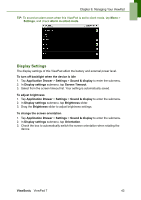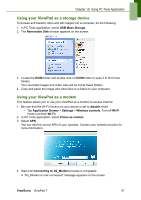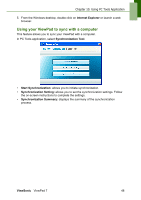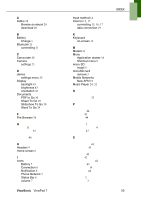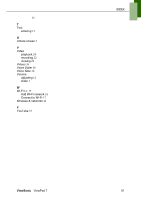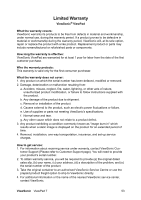ViewSonic ViewPad 7x SD Card Bundle User Guide - Page 61
Using your ViewPad to sync with a computer
 |
View all ViewSonic ViewPad 7x SD Card Bundle manuals
Add to My Manuals
Save this manual to your list of manuals |
Page 61 highlights
Chapter 10: Using PC Tools Application 5. From the Windows desktop, double click on Internet Explorer or launch a web browser. Using your ViewPad to sync with a computer This feature allows you to sync your ViewPad with a computer. In PC Tools application, select Synchronization Tool. • Start Synchronization: allows you to initiate synchronization. • Synchronization Setting: allows you to set the synchronization settings. Follow the on-screen instructions to complete the settings. • Synchronization Summary: displays the summary of the synchronization process. ViewSonic ViewPad 7 48
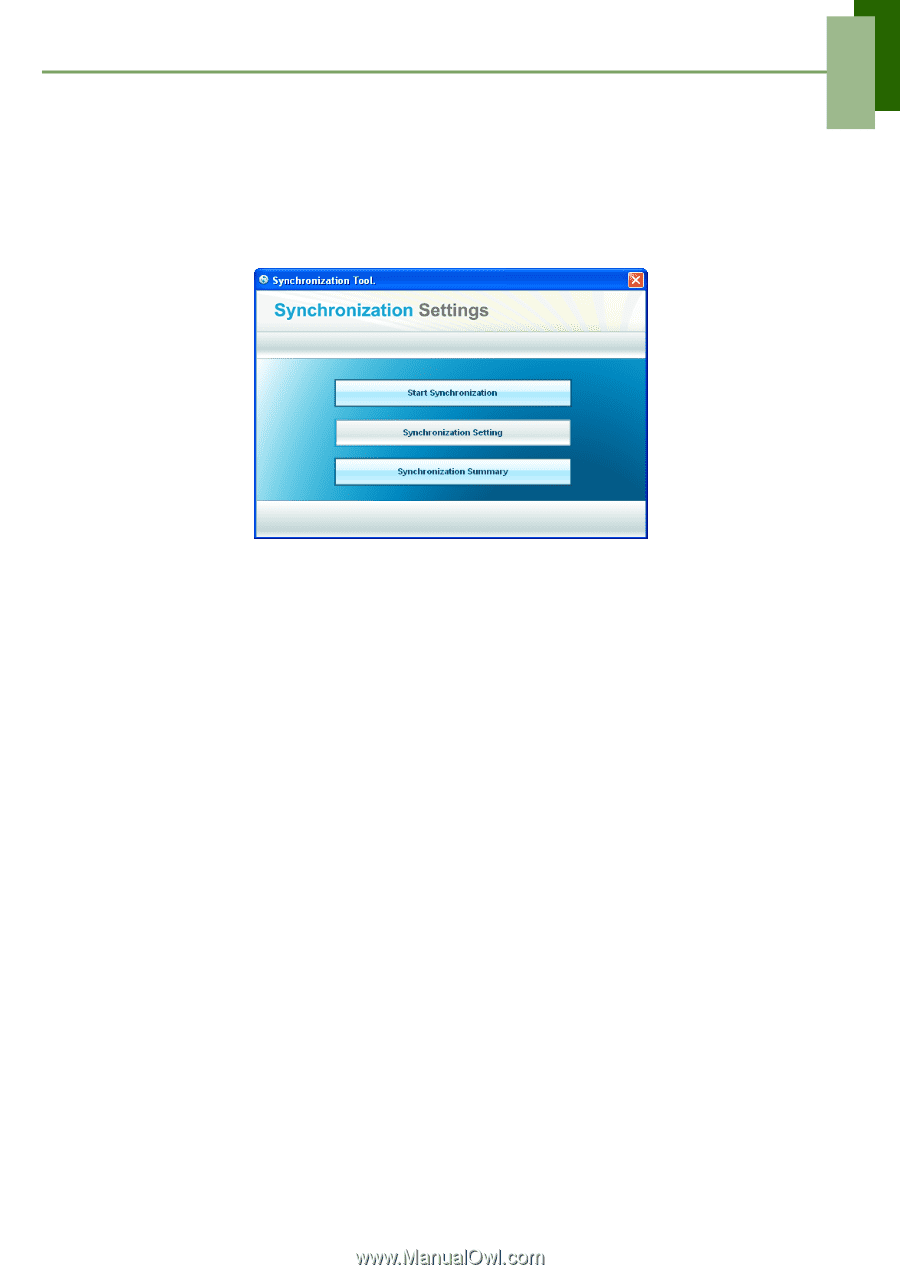
Chapter 10: Using PC Tools Application
ViewSonic
ViewPad 7
48
5.
From the Windows desktop, double click on
Internet Explorer
or
launch a web
browser.
Using your ViewPad to sync with a computer
This feature allows you to sync your ViewPad with a computer.
In PC Tools application, select
Synchronization Tool
.
•
Start Synchronization:
allows you to initiate synchronization.
•
Synchronization Setting:
allows you to set the synchronization settings. Follow
the on-screen instructions to complete the settings.
•
Synchronization Summary:
displays the summary of the synchronization
process.