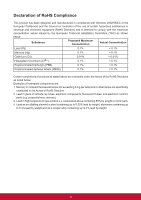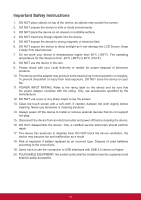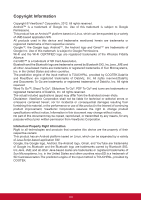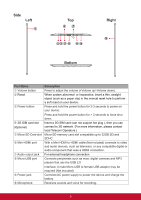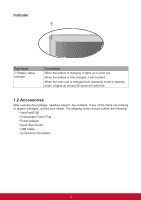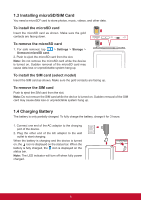ViewSonic ViewPad E100 ViewPad E100 User Guide - Page 12
Settings, Using Applications, Other Information - firmware
 |
View all ViewSonic ViewPad E100 manuals
Add to My Manuals
Save this manual to your list of manuals |
Page 12 highlights
Chapter 3: Settings 13 3.1 Install and Remove an Application 13 Remove an application 13 3.2 Setting Date & Time 14 3.3 Set the System Language 14 3.4 Setting up Wi-Fi 15 To turn Wi-Fi on or off 15 To connect to a Wi-Fi network 15 3.5 Configuring a Bluetooth Connection 16 3.6 Browsing Web Pages 16 To scroll the page 17 To set home page 17 Managing web pages 17 Chapter 4: Using Applications 18 4.1 HDMI Output 18 4.2 Play Music 18 4.3 Gallery...18 4.4 Firmware Update 19 Chapter 5: Other Information 21 Troubleshooting 21 Customer Support 22 Limited Warranty 23 xi

xi
Chapter 3: Settings
.............................................................................
13
3.1 Install and Remove an Application
.......................................................
13
Remove an application
.............................................................................
13
3.2 Setting Date & Time
................................................................................
14
3.3 Set the System Language
......................................................................
14
3.4 Setting up Wi-Fi
......................................................................................
15
To turn Wi-Fi on or off
...............................................................................
15
To connect to a Wi-Fi network
..................................................................
15
3.5 Configuring a Bluetooth Connection
....................................................
16
3.6 Browsing Web Pages
.............................................................................
16
To scroll the page
.....................................................................................
17
To set home page
.....................................................................................
17
Managing web pages
...............................................................................
17
Chapter 4: Using Applications
..........................................................
18
4.1 HDMI Output
............................................................................................
18
4.2 Play Music
...............................................................................................
18
4.3 Gallery
.....................................................................................................
18
4.4 Firmware Update
....................................................................................
19
Chapter 5: Other Information
............................................................
21
Troubleshooting
...........................................................................................
21
Customer Support
........................................................................................
22
Limited Warranty
..........................................................................................
23