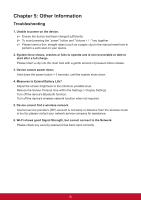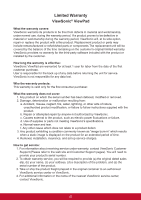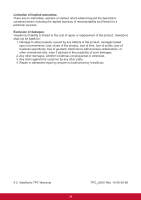ViewSonic ViewPad E100 ViewPad E100 User Guide - Page 33
Other Information
 |
View all ViewSonic ViewPad E100 manuals
Add to My Manuals
Save this manual to your list of manuals |
Page 33 highlights
Chapter 5: Other Information Troubleshooting 1. Unable to power on the device. a> Ensure the device had been charged sufficiently b> To avoid pressing the "power" button and "Volume + / -" key together c> Please insert a thin, straight object (such as a paper clip) in the manual reset hole to perform a soft reset on your device. 2. System force closes, crashes or fails to operate and is not recoverable or able to start after a full charge. Please insert a clip into the reset hole with a gentle amount of pressure bfore release. 3. Device cannot power down. Hold down the power button > 3 seconds, until the system shuts down. 4. Measures to Extend Battery Life? Adjust the screen brightness to the minimum possible level. Reduce the Screen Timeout time within the Settings > Display Settings Turn off the device's Bluetooth function. Turn off the device's wireless network function when not required. 5. Device cannot find a wireless network. Internet service providers (ISP) account is not setup or distance from the wireless router is too far; please contact your network service company for assistance. 6. Wi-Fi shows good Signal Strength, but cannot connect to the Network. Please check any security password has been input correctly. 21