ViewSonic ViewSync WPG-370 WPG-370 User Guide (English) - Page 21
Wireless Settings
 |
View all ViewSonic ViewSync WPG-370 manuals
Add to My Manuals
Save this manual to your list of manuals |
Page 21 highlights
2‐6 Wireless Settings Configures wireless network settings. (1)'Basic' Settings Displays and configures the wireless settings. Item Description Wireless Function Select 'Enable' to enable wireless network function; 'Disable' to disable it. Mode Select wireless mode. Only AP (Access Point) mode is supported. Device Name (SSID) Input the Device Name of presentation gateway here. Default is 'WPG‐370". Channel Number Show the wireless channel number: 1 to 13. (1 to 11 in certain version of product) Click 'Apply' button to save the settings. NOTE: When the configuration settings are changed, you must restart the network connection. You can restart the network connection by clicking "Restart" on the main menu. 16
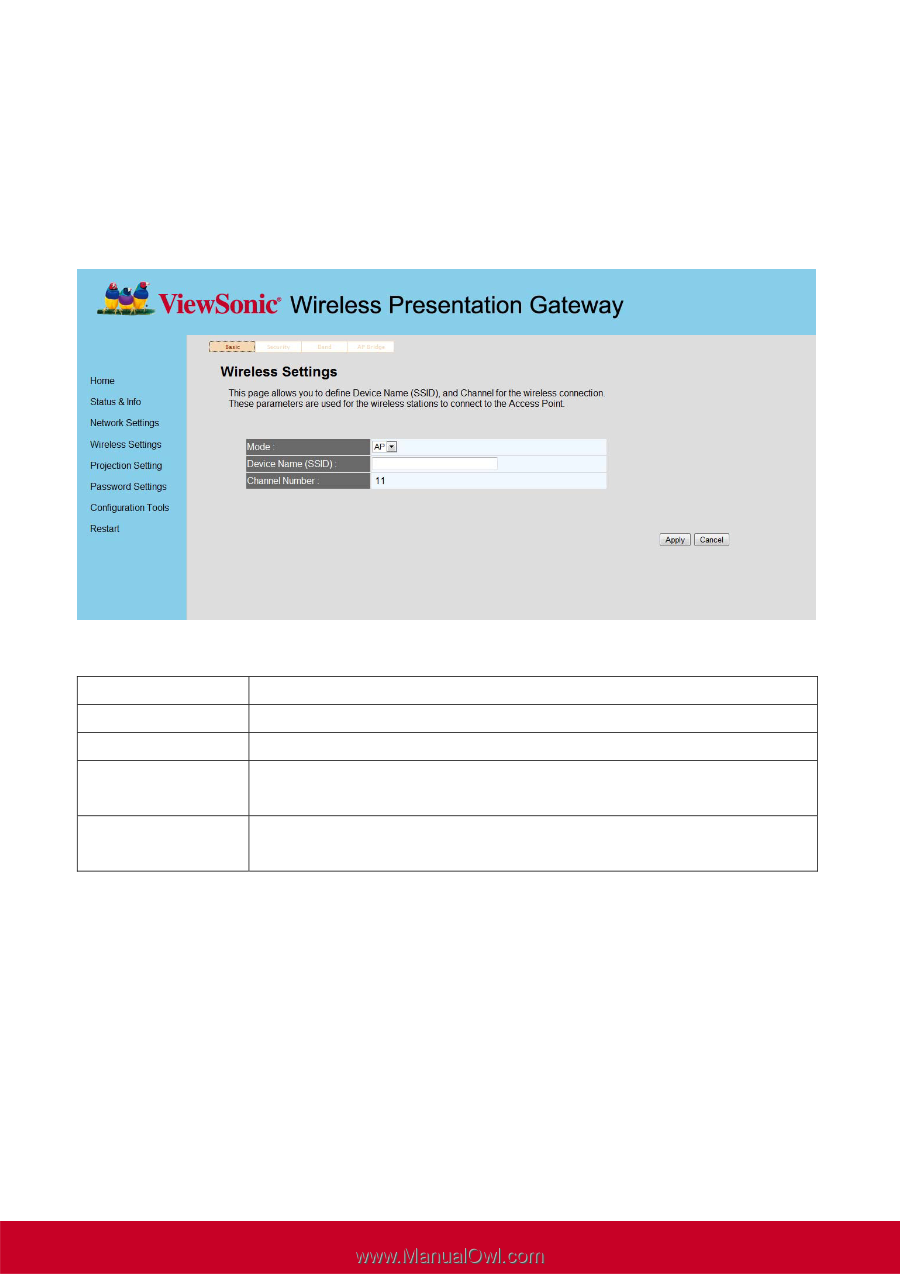
16
2
‐
6 Wireless Settings
Configures wireless network settings.
(1)‘Basic’ Settings
Displays and configures the wireless settings.
Item
Description
Wireless Function
Select ‘Enable’ to enable wireless network function; ‘Disable’ to disable it.
Mode
Select wireless mode. Only AP (Access Point) mode is supported.
Device Name (SSID)
Input the Device Name of presentation gateway here. Default is
‘WPG
‐
370”.
Channel Number
Show the wireless channel number: 1 to 13. (1 to 11 in certain version of
product)
Click ‘Apply’ button to save the settings.
NOTE: When the configuration settings are changed, you must restart the network connection. You
can restart the network connection by clicking “Restart” on the main menu.














