ViewSonic ViewSync WPG-370 WPG-370 User Guide (English) - Page 24
Virtual AP Bridge Setting
 |
View all ViewSonic ViewSync WPG-370 manuals
Add to My Manuals
Save this manual to your list of manuals |
Page 24 highlights
2‐7 Virtual AP Bridge Setting Item Virtual AP only Bridge to Wireless Bridge to Ethernet Description Ad‐hoc mode Connect to Internet via Wireless AP router Connect to Internet via Wired AP router Bridge to Ethernet/ Wired Connection Step1: Connect LAN to the AP router Step2: Change Virtual AP Bridge to "Bridge to Ethernet" and click "Apply". Then you can bridge WPG370 to Internet. Note: WPG 370 must connect to AP router and can't connect to WAN directly. 19
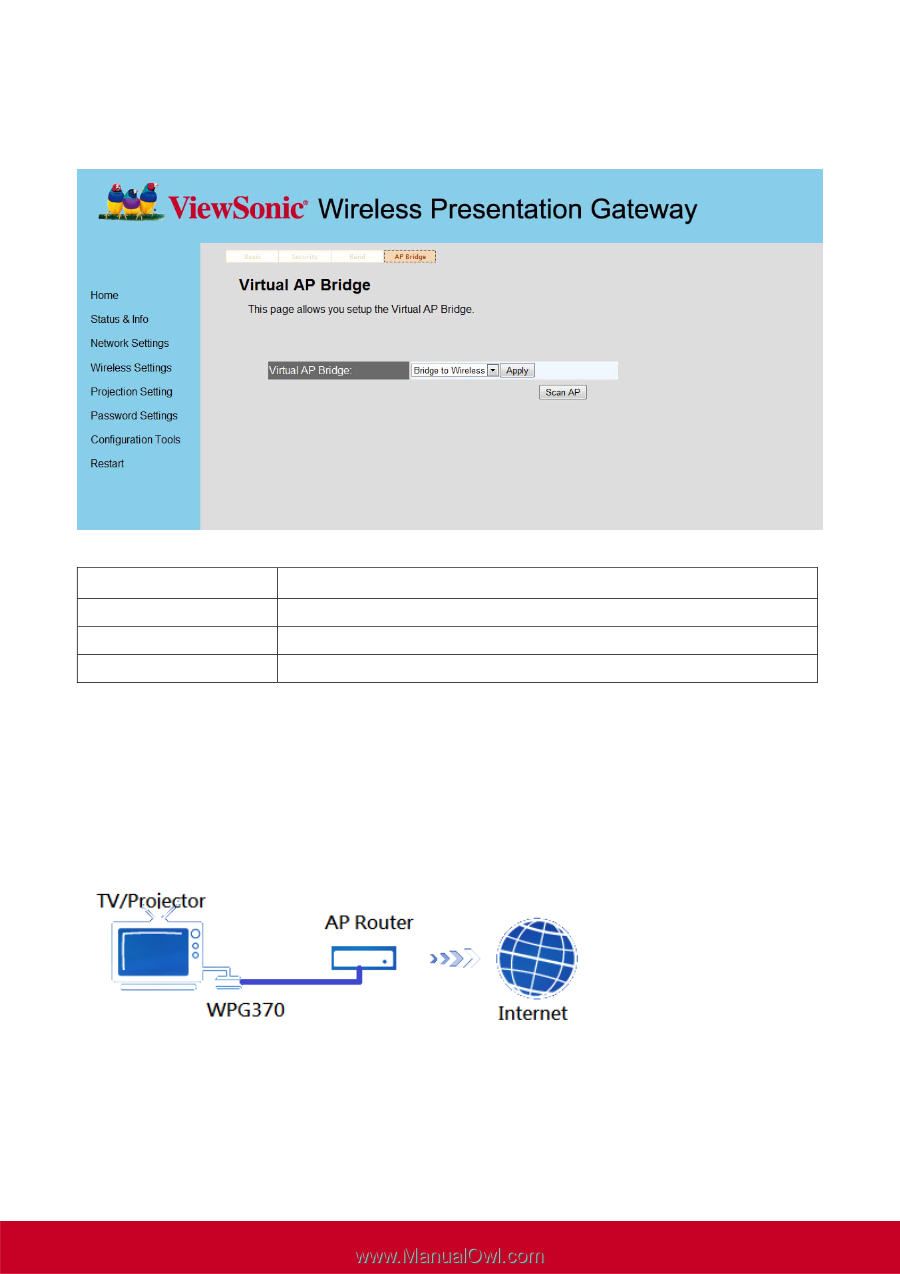
19
2
‐
7 Virtual AP Bridge Setting
Item
Description
Virtual AP only
Ad
‐
hoc mode
Bridge to Wireless
Connect to Internet via Wireless AP router
Bridge to Ethernet
Connect to Internet via Wired AP router
Bridge to Ethernet/ Wired Connection
Step1: Connect LAN to the AP router
Step2: Change Virtual AP Bridge to “Bridge to Ethernet” and click “Apply”.
Then you can bridge
WPG370 to Internet.
Note: WPG 370 must connect to AP router and can’t connect to WAN directly.














