ViewSonic ViewSync WPG-370 WPG-370 User Guide (English) - Page 22
Encryption: Disabled, Encryption: WPA +WPA2
 |
View all ViewSonic ViewSync WPG-370 manuals
Add to My Manuals
Save this manual to your list of manuals |
Page 22 highlights
(2) "Security" Setting Encryption: Disabled Disables wireless encryption. Encryption: WPA +WPA2 Enable WPA + WPA2 encryption. Wireless clients must support WPA encryption and know the encryption passphrase you set here. NOTE: When the configuration settings are changed, you must restart the network connection. You can restart the network connection by clicking "Restart" on the main menu. 17
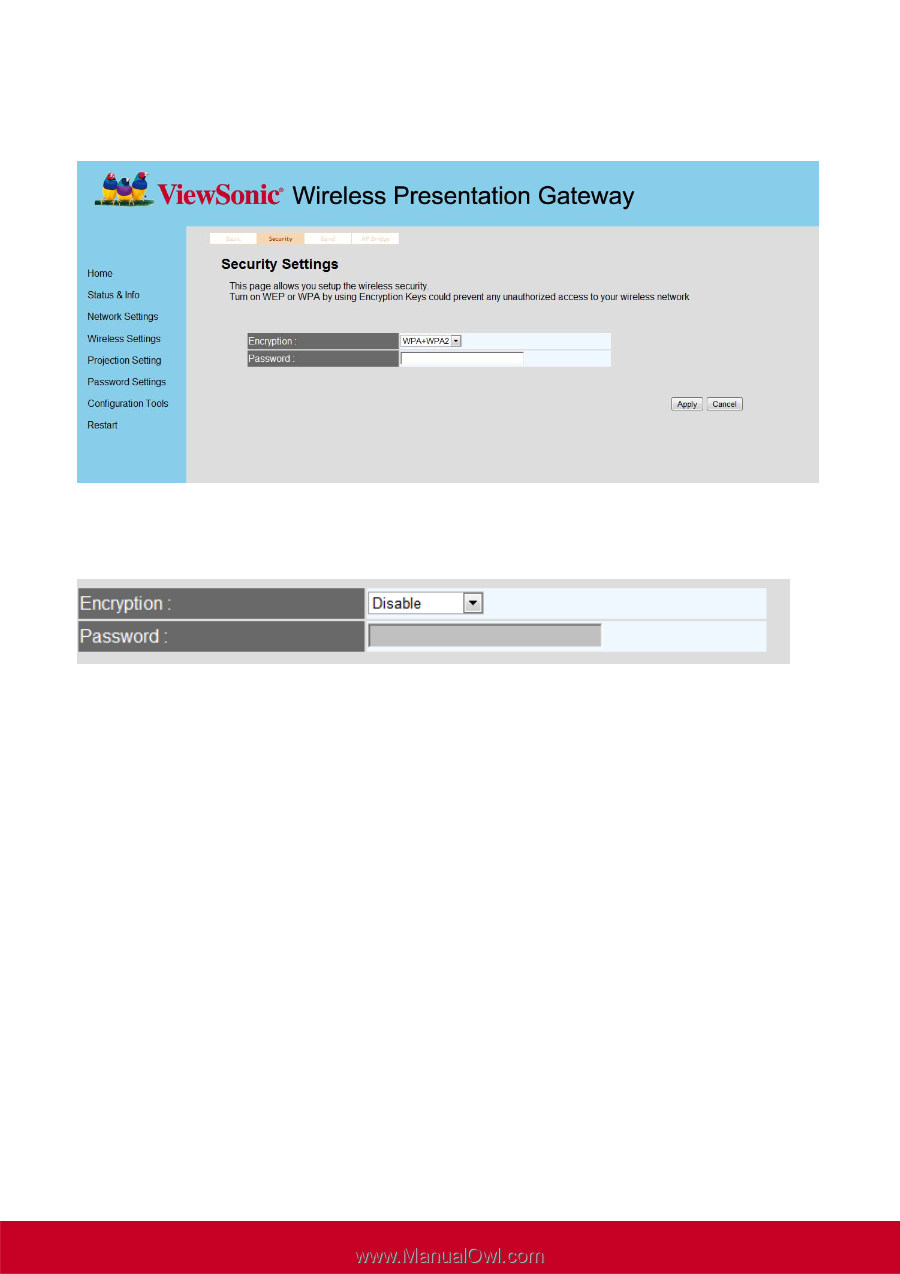
17
(2) “Security” Setting
Encryption: Disabled
Disables wireless encryption.
Encryption: WPA +WPA2
Enable WPA + WPA2 encryption. Wireless clients must support WPA encryption and know the
encryption passphrase you set here.
NOTE: When the configuration settings are changed, you must restart the network connection. You
can restart the network connection by clicking “Restart” on the main menu.














