ViewSonic ViewSync WPG-370 WPG-370 User Guide (English) - Page 27
Password Setting
 |
View all ViewSonic ViewSync WPG-370 manuals
Add to My Manuals
Save this manual to your list of manuals |
Page 27 highlights
2‐9 Password Setting Displays and configures the password setting. Item Current Password New Password / Confirmed Password Description Input current password here. Default pass word is "admin". New Password: Enter new password. Confirmed Password: Confirmed the new entered password. Click 'Apply' button to save the settings. NOTE: When the configuration settings are changed, you must restart the network connection. You can restart the network connection by clicking "Restart" on the main menu. 22
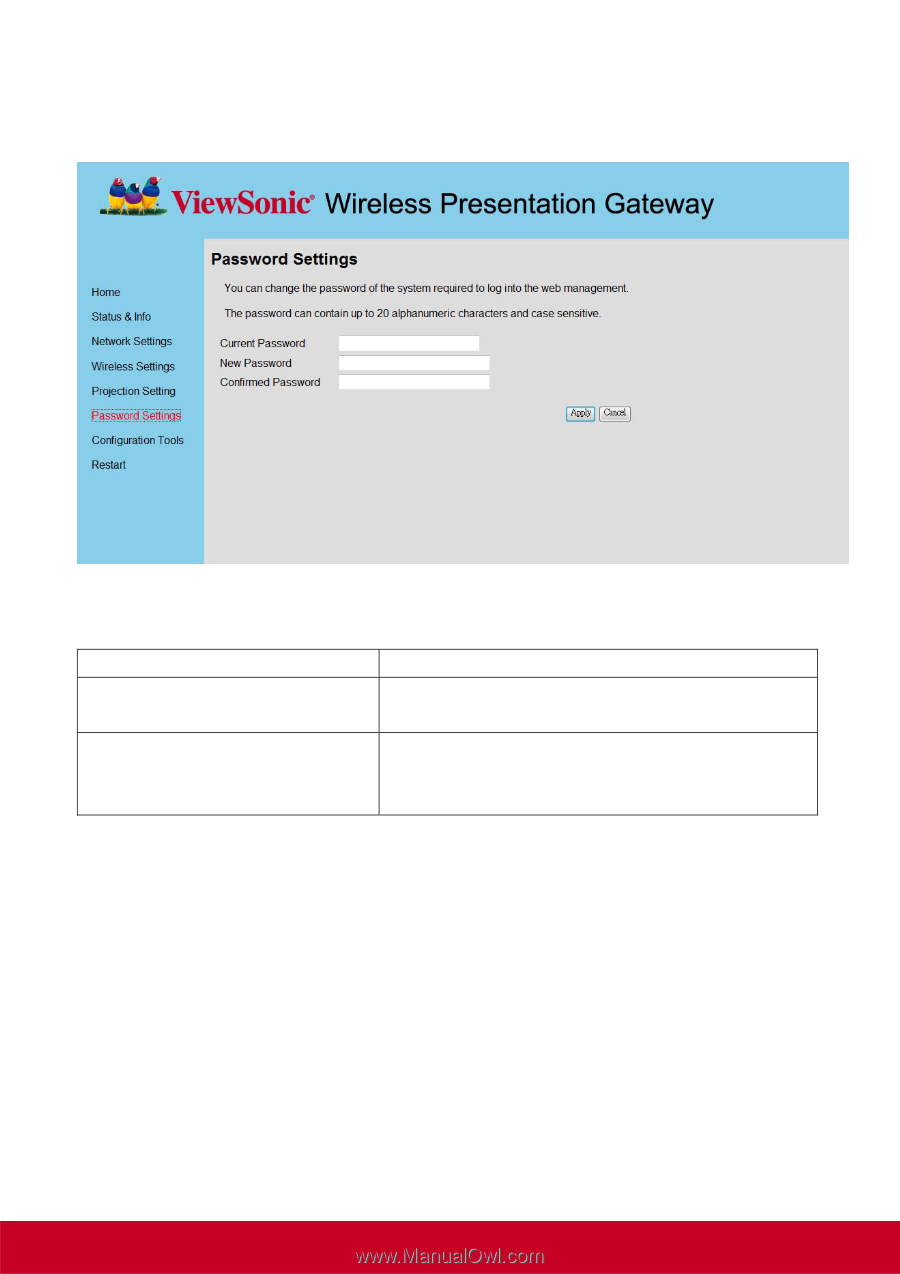
22
2
‐
9 Password Setting
Displays and configures the password setting.
Item
Description
Current Password
Input current password here. Default pass word is
“admin”.
New Password / Confirmed Password
New Password: Enter new password.
Confirmed Password: Confirmed the new entered
password.
Click ‘Apply’ button to save the settings.
NOTE: When the configuration settings are changed, you must restart the network connection. You
can restart the network connection by clicking “Restart” on the main menu.














