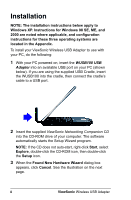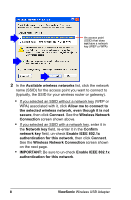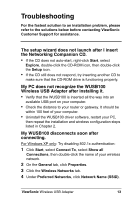ViewSonic WUSB100 User Guide - Page 11
Wireless Network Connection
 |
View all ViewSonic WUSB100 manuals
Add to My Manuals
Save this manual to your list of manuals |
Page 11 highlights
An access point (SSID) that does not have a network key (WEP or WPA) 2 In the Available wireless networks list, click the network name (SSID) for the access point you want to connect to (typically, the SSID for your wireless router or gateway). • If you selected an SSID without a network key (WEP or WPA) associated with it, click Allow me to connect to the selected wireless network, even though it is not secure, then click Connect. See the Wireless Network Connection screen shown above. • If you selected an SSID with a network key, enter it in the Network key field, re-enter it in the Confirm network key field, un-check Enable IEEE 802.1x authentication for this network, then click Connect. See the Wireless Network Connection screen shown on the next page. • IMPORTANT: Be sure to un-check Enable IEEE 802.1x authentication for this network. 8 ViewSonic Wireless USB Adapter