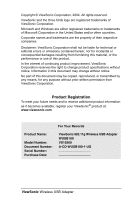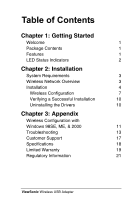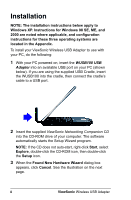ViewSonic WUSB100 User Guide - Page 4
Getting Started - adapter
 |
View all ViewSonic WUSB100 manuals
Add to My Manuals
Save this manual to your list of manuals |
Page 4 highlights
Chapter 1: Getting Started Welcome Congratulations on your purchase of your ViewSonic Wireless USB Adapter. This USB Adapter supports both 802.11b and 802.11g wireless networks. Package Contents ViewSonic WUSB100 802.11g Wireless USB Adapter NOTE: Insert the WUSB100 first. USB Cradle Networking Companion CD (with Setup Wizard and User Guide) User Guide Features • 54Mbps transmission with a bandwidth of 2.4GHz • Wireless security using WPA with TKIP encryption with EAP-type Authentication • Supports both 802.11b and 802.11g wireless networks • Plug & Play Installation • USB 2.0 support • 300° swivel ViewSonic Wireless USB Adapter 1

ViewSonic
Wireless USB Adapter
1
Chapter 1: Getting Started
Welcome
Congratulations on your purchase of your ViewSonic Wireless
USB Adapter. This USB Adapter supports both 802.11b and
802.11g wireless networks.
Package Contents
Features
•
54Mbps transmission with a bandwidth of 2.4GHz
•
Wireless security using WPA with TKIP encryption with
EAP-type Authentication
•
Supports both 802.11b and 802.11g wireless networks
•
Plug & Play Installation
•
USB 2.0 support
•
300
°
swivel
Networking Companion CD
(with Setup Wizard and
User Guide)
User Guide
ViewSonic WUSB100 802.11g
Wireless USB Adapter
USB Cradle
NOTE: Insert the WUSB100 first.