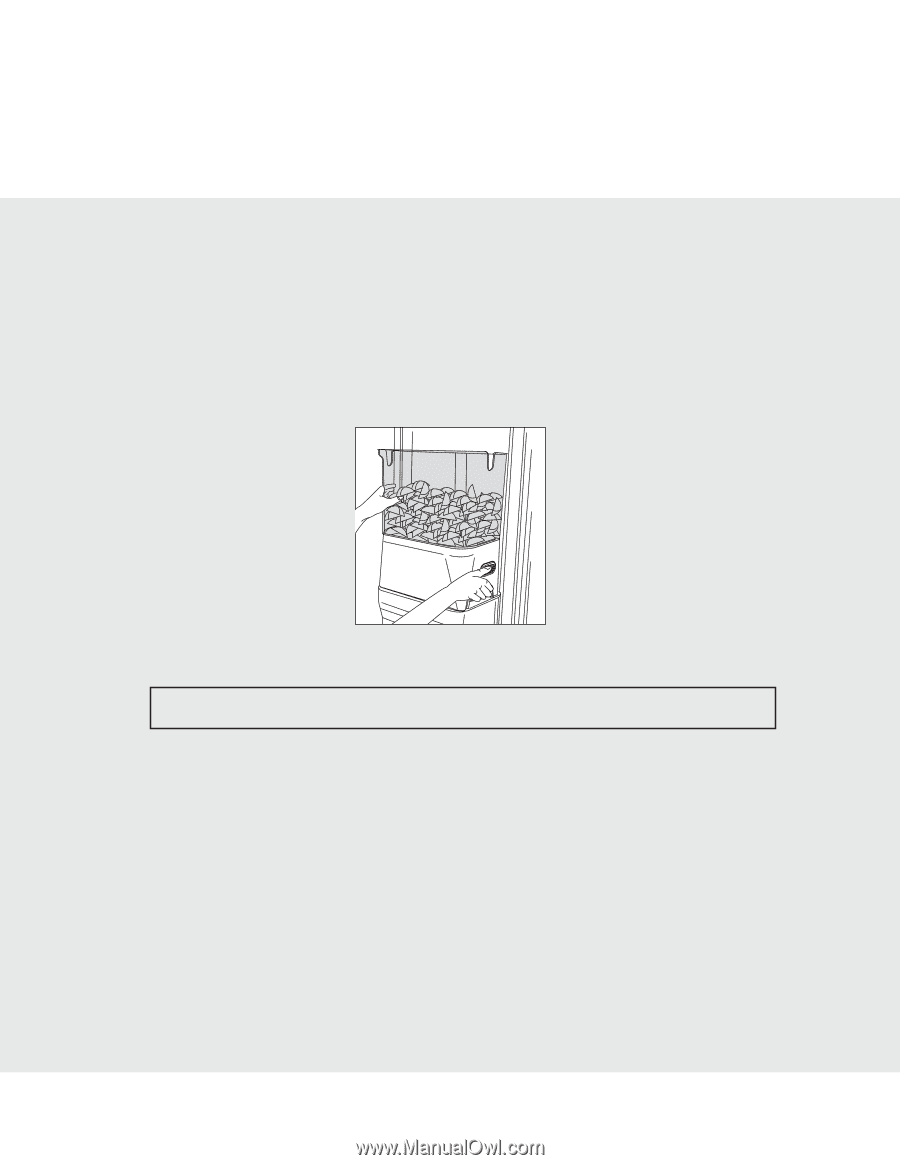Viking DDSF136DSS Use and Care Manual - Page 13
Removing and Replacing Ice Storage Bin, Water Filtration System, Water Filter Status Light
 |
View all Viking DDSF136DSS manuals
Add to My Manuals
Save this manual to your list of manuals |
Page 13 highlights
Refrigerator Use Removing and Replacing Ice Storage Bin 1. Hold the base of the storage bin with both hands and press the release button to lift the storage bin up and out. NOTE: It is not necessary to turn the ice maker control to the OFF (right) position when removing the storage bin. The sensor cover ("flipper door") on the left wall of the freezer stops the ice maker from producing ice if the door is open or the storage bin is removed. 2. Replace the storage bin on the door and push down to make sure it is securely in place. Water Filtration System Do not use with water that is microbiologically unsafe or of unknown quality without adequate disinfection before or after the system. Water Filter Status Light The water filter status light will help you know when to change your water filter. When the water filter status display changes from "GOOD" to "ORDER," this tells you that it is almost time to change the water filter cartridge. Replace the water filter cartridge when the water filter status display changes to "REPLACE." If water flow to your water dispenser or ice maker decreases noticeably, change the filter sooner. The filter should be replaced at least every 6 months depending on your water quality and usage. After changing the water filter, reset the status light by pressing and holding the FILTER button for 3 seconds. The status light will change from "REPLACE" to "GOOD" when the system is reset. 13