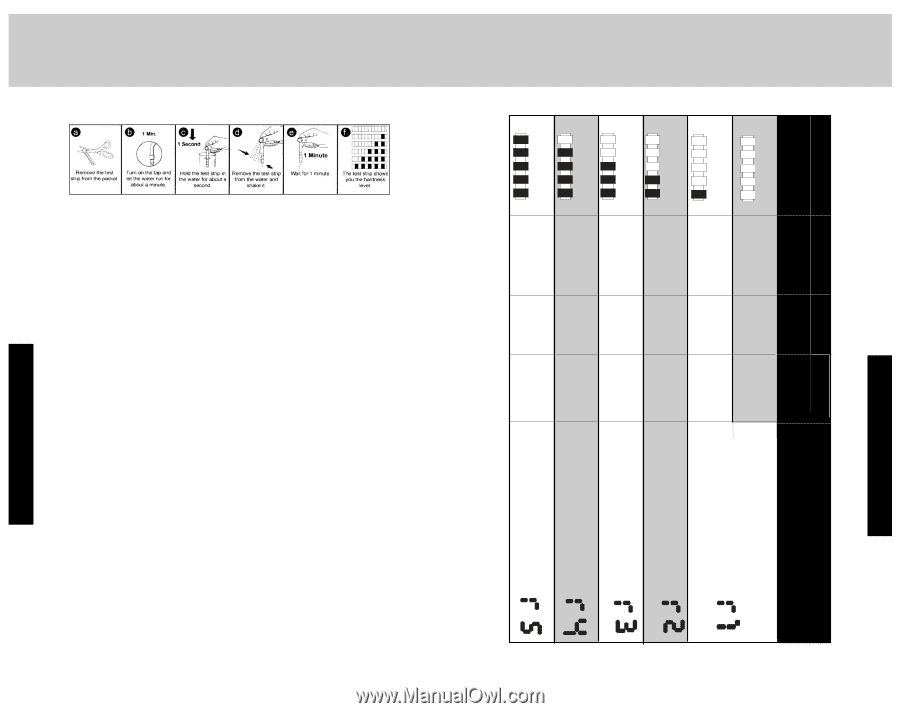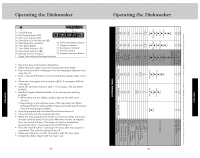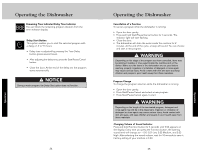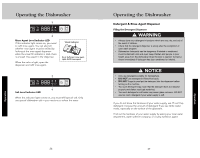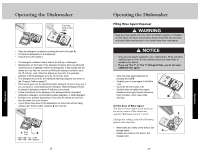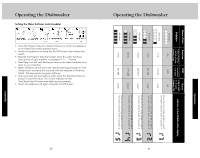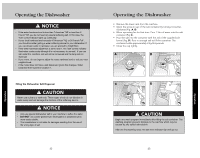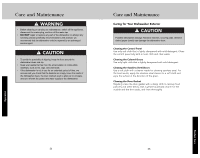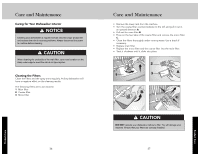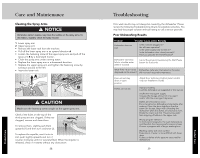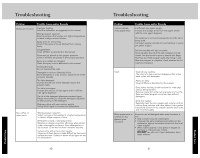Viking PDDP242SS Use and Care Manual - Page 16
Operation, Name of Unit, American, French, Indicator in the Multi-Function display, Definition
 |
View all Viking PDDP242SS manuals
Add to My Manuals
Save this manual to your list of manuals |
Page 16 highlights
Name of Unit Definition 1st Level 2nd Level 3rd Level 4th Level 5th Level 6th Level American 1 grain of CaCO3/ 1 gal (US) of water (Hardness odE) Operating the Dishwasher Setting the Water Softener (select models) • Press the Program Selection button before you switch the appliance on and keep this button pressed down. • Switch the appliance on using the On/Off button; then release the switch. • Release the Program Selection button when the water hardness level stored on your machine is displayed in "r....." format. • Start/Stop icon will start flashing as soon as the water hardness level store on your machine. • Water hardness can be set to the desired level by pressing the Time Delay button (compare the test strip with the degrees of Hardness Table). The appropriate program lights up. • Once you have set the hardness level, press the Start/Stop/Cancel button to save the value. The control indicator on the Start/Stop/Cancel button now lights up permanently. • Switch the appliance off again using the On/Off button. 341-800 37-47 271-340 24-36 221-270 19-23 Operating the Dishwasher 131-220 13-18 0-6 7-12 PPM 1 mg of CaO/ 1 L of water 0-80 81-130 French 1 mg of CaO/ 1 L of water (Hardness odF) 0-8 9-13 14-22 23-27 28-34 35-90 Operation Operation Indicator in the Multi-Function display Press the Time Delay button to switch the water hardness level to position 1. Press the Time Delay button to switch the water hardness level to position 2. Press the Time Delay button to switch the water hardness level to position 3. Press the Time Delay button to switch the water hardness level to position 4. Press the Time Delay button to switch the water hardness level to position 5. 30 31