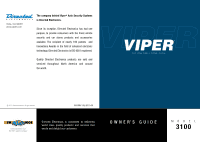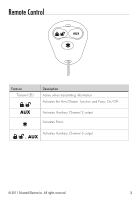Viper 3100 Owner Manual - Page 2
Congratulations, What you get
 |
View all Viper 3100 manuals
Add to My Manuals
Save this manual to your list of manuals |
Page 2 highlights
Congratulations Congratulations on the purchase of your state-of-the-art security system. Reading this Owner's Guide prior to using your system will help maximize the use of your system and its many features. For more information please visit us online at: www.viper.com For additional questions please contact your authorized Directed dealer. Additional support is also available at: http://support.directed. com What you get s A control module (installed) s Two 3-button remote controls s A registration card s This owner's guide AUX AUX OwGnueidr'es Registration Card Replacement remote controls If additional remote controls (P/N 473V) are desired, please see your authorized dealer or visit us at www.directedstore.com to order. © 2011 Directed Electronics. All rights reserved. G3100V BL 2011-03 i