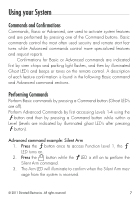Viper 5204 Owner Manual - Page 15
Advanced Commands: Level 1 - alarm
 |
View all Viper 5204 manuals
Add to My Manuals
Save this manual to your list of manuals |
Page 15 highlights
Advanced Commands: (Level 1) Press and release the button 1 time. The ing Level 1 LED illuminates indicat- Silent Arm Press and release The alarm arms, doors lock (if connected), and the parking lights flash once. The Arm LED turns on to confirm. Valet mode* or Trigger Zone Fault Report** messages may be received. Silent Disarm Press and release The alarm disarms, doors unlock (if connected), and the parking lights flash twice. The Disarm LED turns on to confirm. The Silent Disarm output may be replaced by the Alarm Report** Runtime Reset Press and release If more time is needed while remote start is active, runtime reset will reset the runtime counter to the pre-programmed setting. The green ghost LED's show the runtime and the Remote start On tones play to confirm runtime reset. Note Remote Start must be On to use this feature. 12 © 2011 Directed Electronics. All rights reserved.