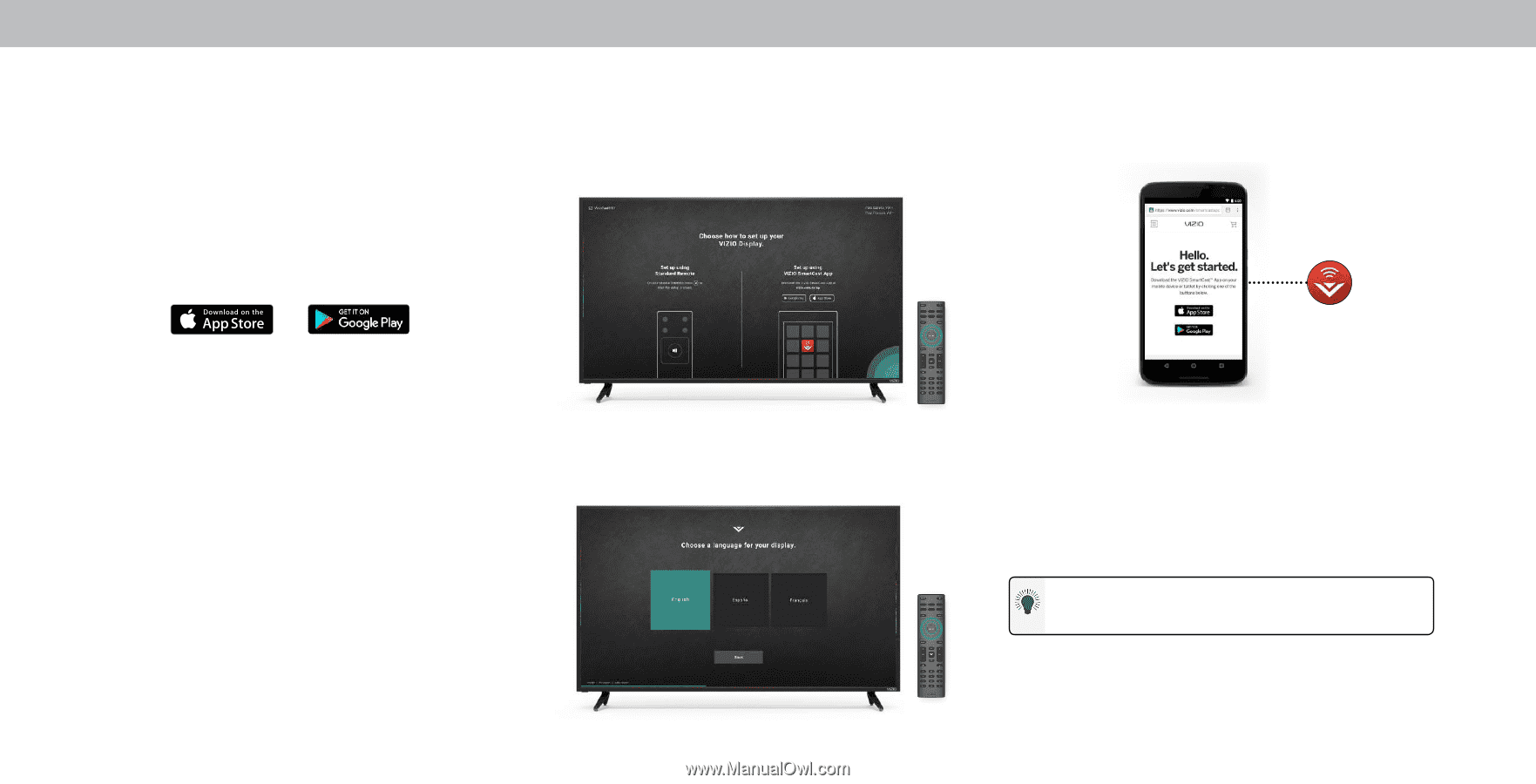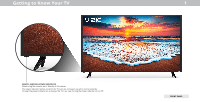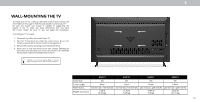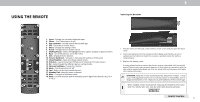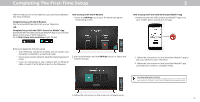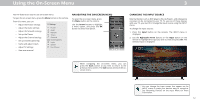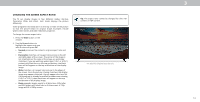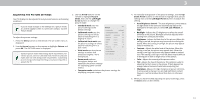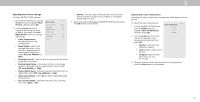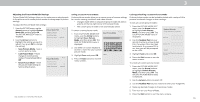Vizio D43f-F1 User Manual - Page 12
Completing The First-Time Setup
 |
View all Vizio D43f-F1 manuals
Add to My Manuals
Save this manual to your list of manuals |
Page 12 highlights
Completing The First-Time Setup The first time you turn on the Television, you can choose between two setup methods: Complete Setup with the IR Remote: Use the included IR remote to set up your Television. -OR- Complete Setup with the VIZIO SmartCast Mobile™ App: Download the free VIZIO SmartCast Mobile™ App on your mobile device to set up your VIZIO Television. Go to http://www.vizio.com/setup to get started. How to Setup with the IR Remote 1.Press the OK/Play key on your IR remote during the initial setup screen. 2 How to Setup with the VIZIO SmartCast Mobile™ App 1.Download the free VIZIO SmartCast Mobile™ App on to your mobile device and launch the app. Before you begin the first-time setup: • Your Television should be installed and the power cord should be connected to an electrical outlet. • If you have a wireless network, have the network password ready. • If you are connecting to your network with an Ethernet cable, connect it to the Ethernet port on the Television. 2.Use the Arrow Keys and the OK/Play button to select and confirm settings. 2. Follow the instructions on the SmartCast Mobile™ app to pair your device to your Television. 3. Follow the instructions on the SmartCast Mobile™ app and Television screen to complete setup. Need help setting up the Television? Refer to the printed Quick Start Guide for detailed instructions on how to install your new D-Series Television. You can also find a digital copy on support.vizio.com 3.Follow the instruction on the screen to complete setup. 12