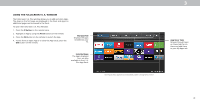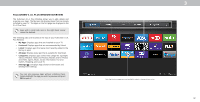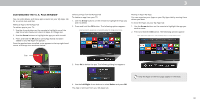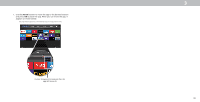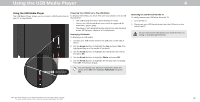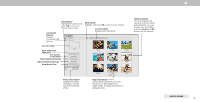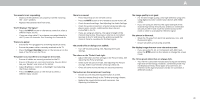Vizio D50f-F1 User Manual - Page 44
Arrow
 |
View all Vizio D50f-F1 manuals
Add to My Manuals
Save this manual to your list of manuals |
Page 44 highlights
1. Use the Arrow buttons to move the app to the desired location and press OK to place the app. When you can move the app, it appears as shown below. Note: App location, appearance, and availability subject to change without notice. Cursor showing the location that the app will move to 3 44

3
Note: App location, appearance, and availability subject to change without notice.
Cursor showing the location that the
app will move to
1. Use the
Arrow
buttons to move the app to the desired location
and press
OK
to place the app. When you can move the app, it
appears as shown below.
44