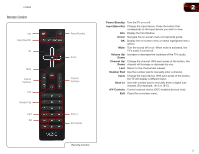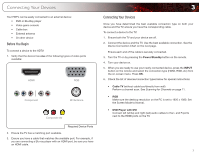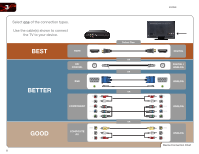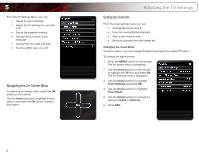Vizio E320ME FREE SHIPPING E320ME User Manual - Page 13
Remote Control
 |
View all Vizio E320ME FREE SHIPPING manuals
Add to My Manuals
Save this manual to your list of manuals |
Page 13 highlights
E320ME Remote Control Info Input (Specific) OK Mute Volume Up/Down Last Number Pad Input Exit Power/Standby Arrow Channel Up/Down Dash (-) A/V Controls 2 Power/Standby: Turn the TV on or off. Input (Specific): Change the input device. Press the button that corresponds to the input device you wish to view. Info: Display the Info Window. Arrow: Navigate the on-screen menu and episode guide. OK: Display the on-screen menu or select highlighted menu option. Mute: Turn the sound off or on. When mute is activated, the TV's audio is turned off. Volume Up/ Increase or decrease the loudness of the TV's audio. Down: Channel Up/ Change the channel. With each press of the button, the Down: channel will increase or decrease by one. Last: Return to the channel last viewed. Number Pad: Use the number pad to manually enter a channel. Input: Change the input device. With each press of the button, the TV will display a different input. Dash (-): Use with number pad to manually enter a digital subchannel. (For example, 18-4 or 18-5.) A/V Controls: Control external device (CEC-enabled devices only). Exit: Close the on-screen menu. Remote Control 5