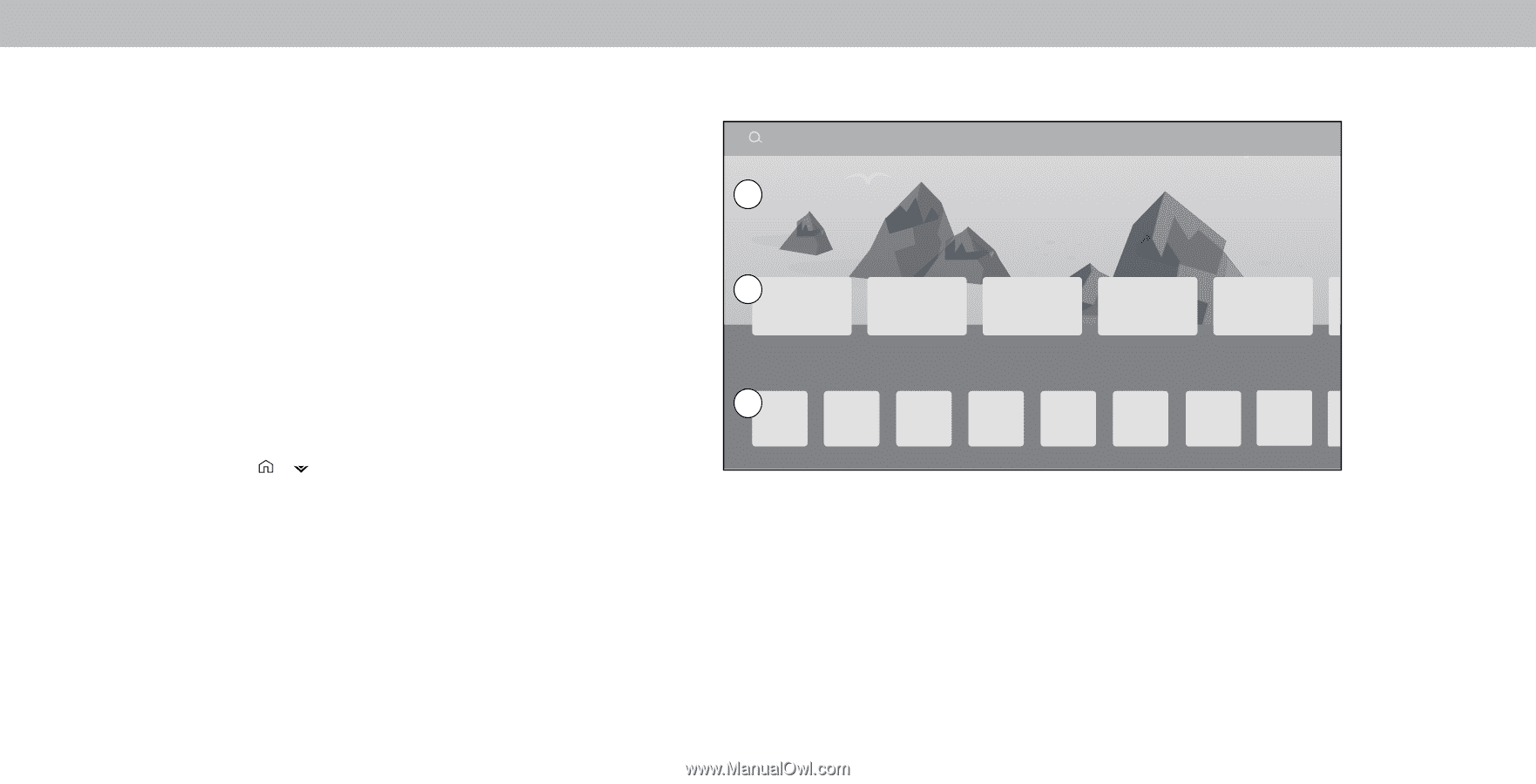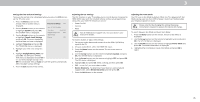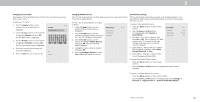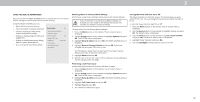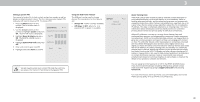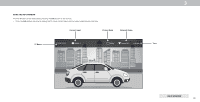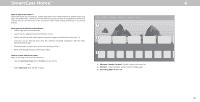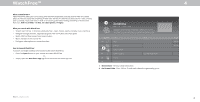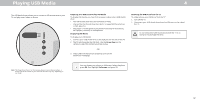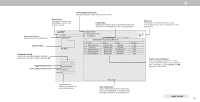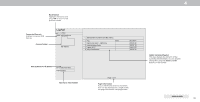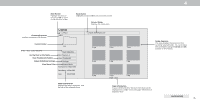Vizio V505-G9 User Manual - Page 40
SmartCast Home - smartcast not working
 |
View all Vizio V505-G9 manuals
Add to My Manuals
Save this manual to your list of manuals |
Page 40 highlights
SmartCast HomeSM What is SmartCast HomeSM? SmartCast Home lets you discover, stream, and control your content like never before! Access top apps, like Netflix, Hulu, and Amazon Prime Video by using the remote to easily browse and launch content directly from the home screen. SmartCast Home makes finding something to watch easy and fun. What you can do with SmartCast Home: • Stream high quality entertainment. • Launch top tier apps directly from the home screen. • Unlock your photos and videos by mirroring your laptop or mobile device onto your TV. • Turn your iOS or Android device into the ultimate streaming companion with the VIZIO SmartCast Mobile app. • Rearrange apps on your home screen just the way you like it. • Works with Google Assistant and Amazon Alexa. How to Launch SmartCast Home: Begin streatming with SmartCast Home by: • Press the SmartCast Home or button on your remote. -or- • Select SmartCast from the list of inputs. Home Movies TV Shows Support Extra 1 Discover 2 Apps 3 1. Marquee Content Carousel - Launch content with one click. 2. Discover - New or popular content across multiple apps. 3. Streaming Apps on your TV 4 40